As an admin, how can I see which account and/or location a user is associated with?
Identifying axis3 educators' locations and accounts
Step 1 (of 3): Select "Admin" from the left navigation menu.
Step 2 (of 3): When the left navigation menu is refreshed, select "User Management".
Step 3 (of 3): Click on the location pin icon to the right of the user whose account and/or location you are looking up.
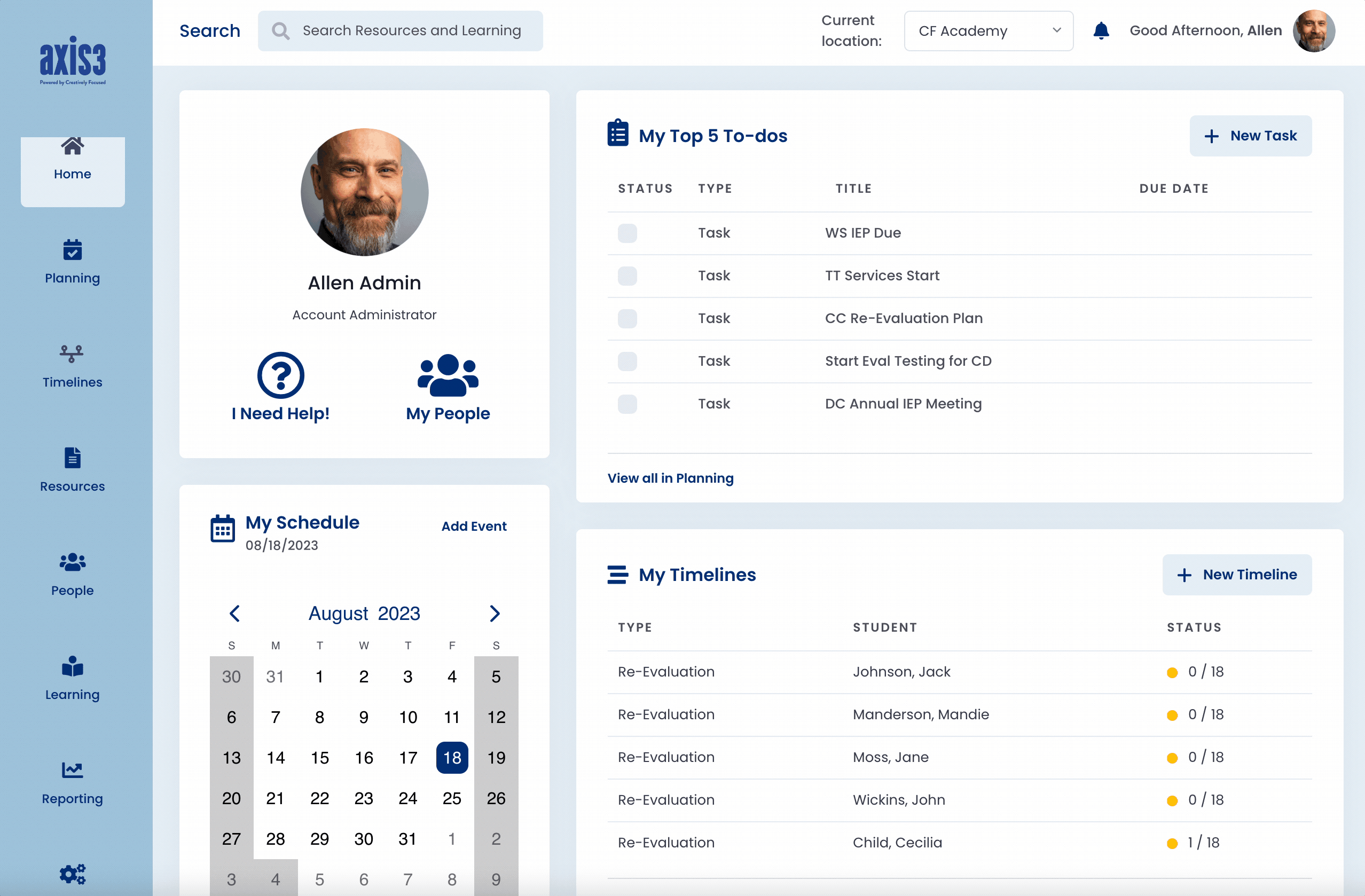
Gif showcasing process for identifying the account and location of an axis3 educator