As a coach or admin, how can I run a report for a course to see enrollment, progress, and completion for axis3 educators?
Running reports by course title
Coaches, Location Administrators, and Account Administrators are able to run reports to view course progress and completion for other axis3 users.
Step 1 (of 4): Navigate to your Reporting page.
Step 2 (of 4): Scroll down to the Course Progress by Course summary card and select the course you would like to view from the drop-down menu.
Step 3 (of 4): Click back to the summary card to view course progress.
Step 4 (of 4): Select "Export to Excel" for a more detailed report.
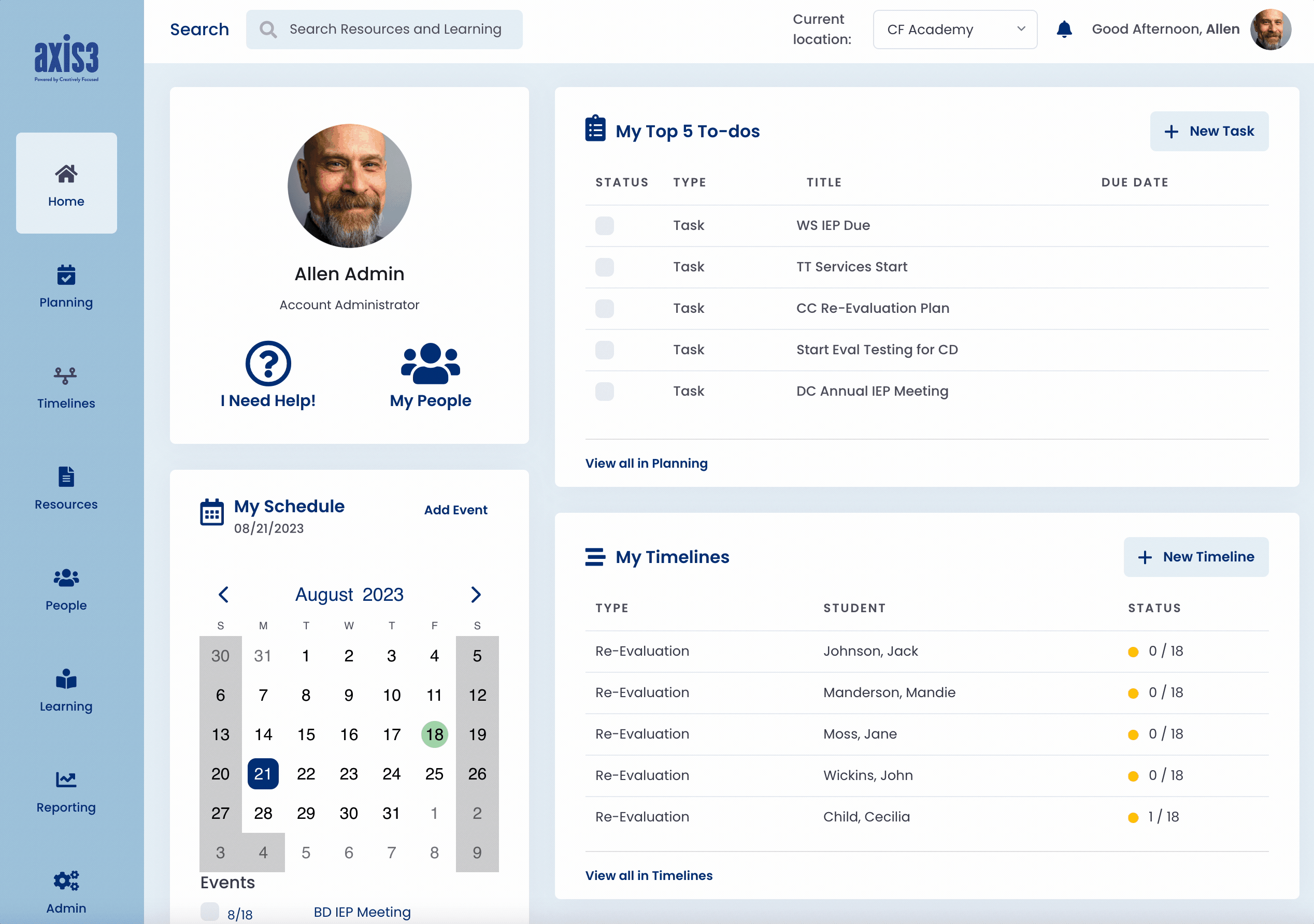
Gif showcasing running a report for course progress by course