Editing event details in Event Management
Location Administrators and Account Administrators who create events for others are able to go back and edit the details of the event at any time.
Step 1 (of 4): Select "Admin" from the left navigation menu.
Step 2 (of 4): When the left navigation menu refreshes, make sure you are on the Event Management page.
Step 3 (of 4): Click on the edit icon to the right of the event requiring edits.
Step 4 (of 4): Make the needed changes, and select "Submit" from the bottom of the page.
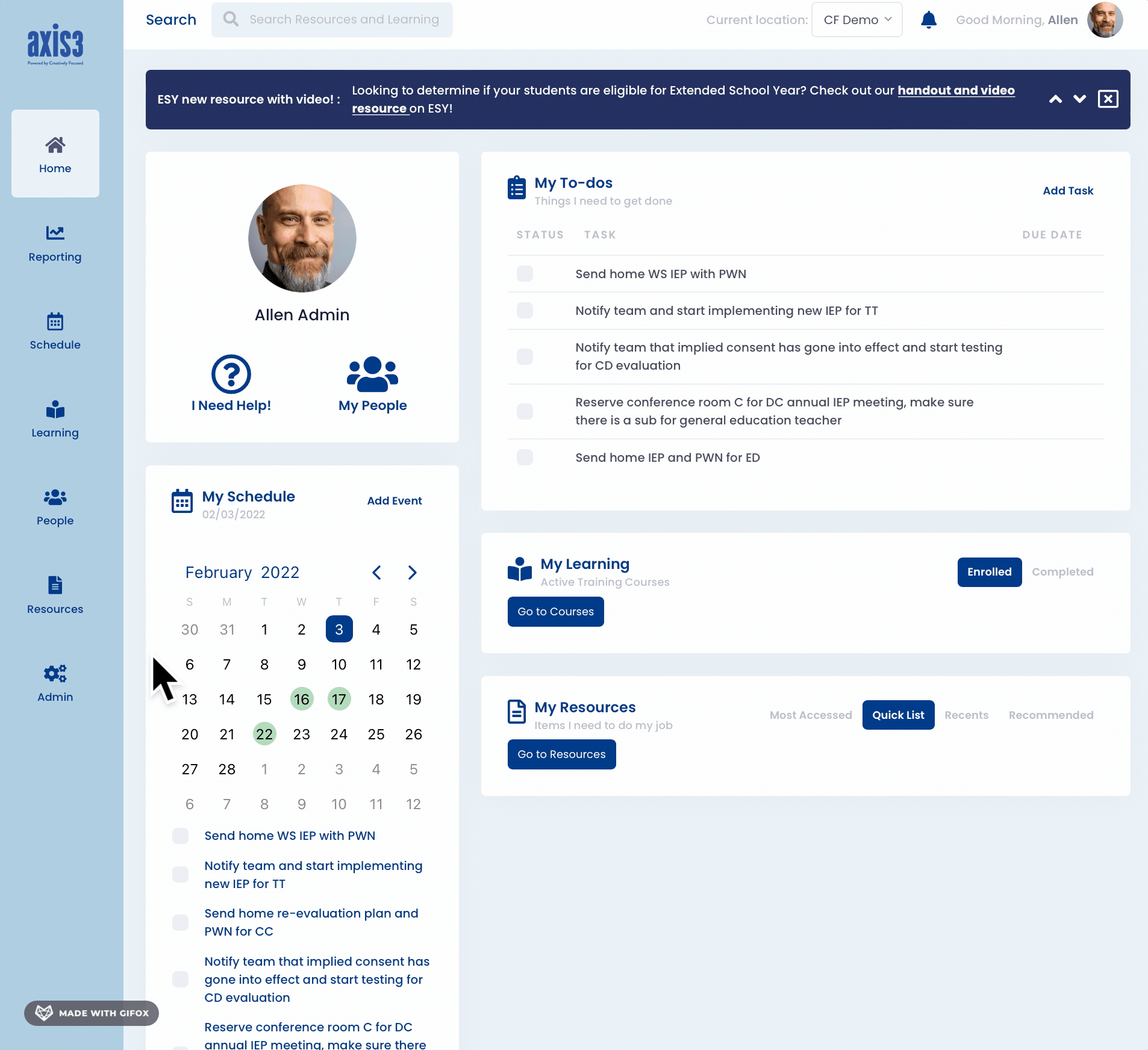
Gif showcasing process for editing event details in event management
