- Knowledge Base
- Account Management
- Managing axis3 Educators
As an admin, how can I export a list of axis3 users?
Exporting educators
Location, Account, and Super Administrators are able to export a list of educators from axis3.
Step 1 (of 3): Select "Admin" from the left navigation menu.
Step 2 (of 3): When your left navigation menu refreshes, select "User Management".
Step 3 (of 3): Select "Export Users" near the top right corner of the page. The report will download automatically.
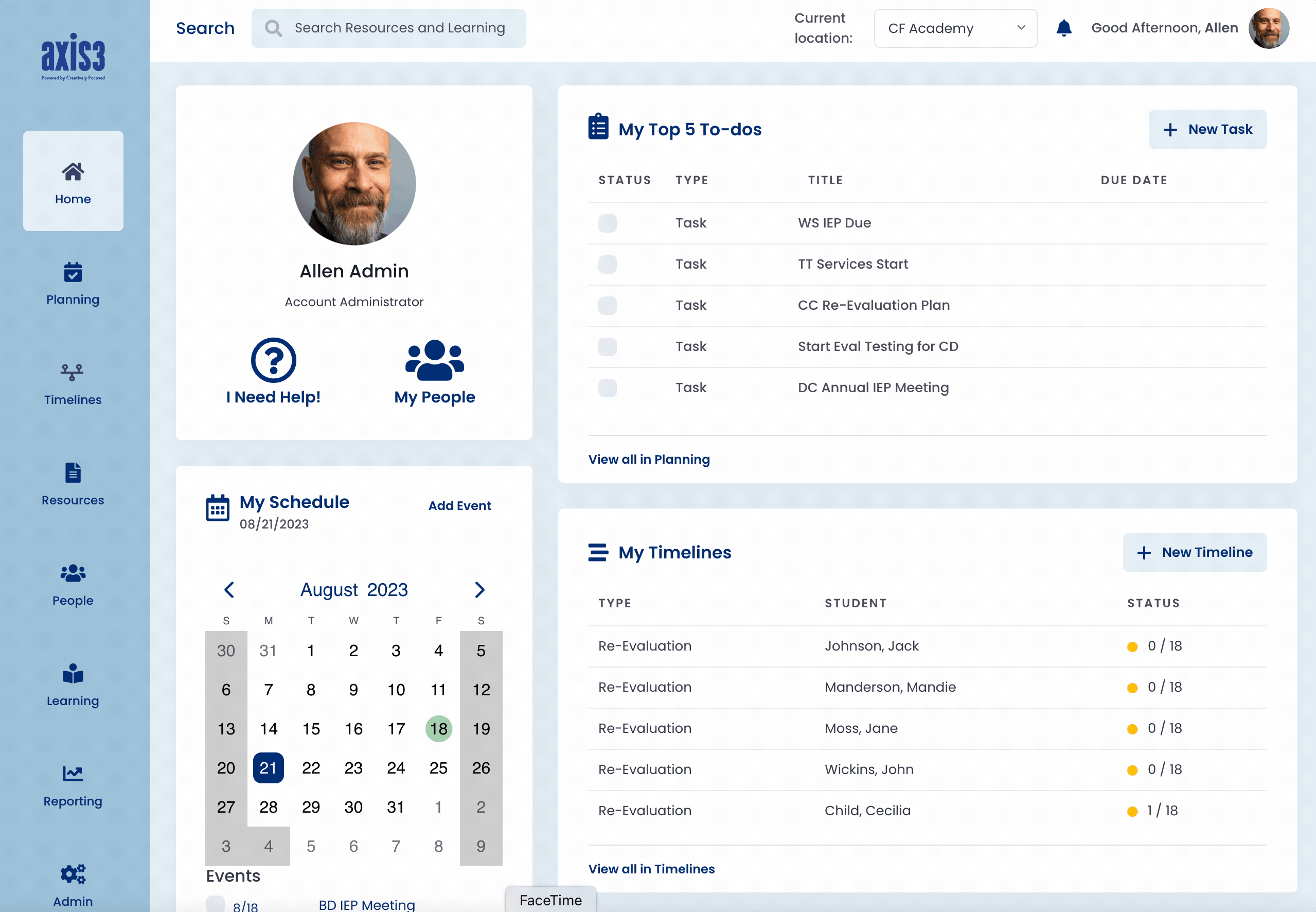
GIF showcasing running the export user report
