As an admin, how do I add a user to axis3?
Adding users to axis3
Location, Account, and Super Administrators are able to add users to axis3.
Step 1 (of 4): Select "Admin" from the left navigation menu.
Step 2 (of 4): When your left navigation menu refreshes, select "User Management".
Step 3 (of 4): Select "Add New User" near the top right corner of the page.
Step 4 (of 4): Create the user by entering the user details. Type in the user's first and last name as well as their school email address. Select the user role from the drop-down menu. Select any add-ons for the user per the school's contract. Then select "Submit".
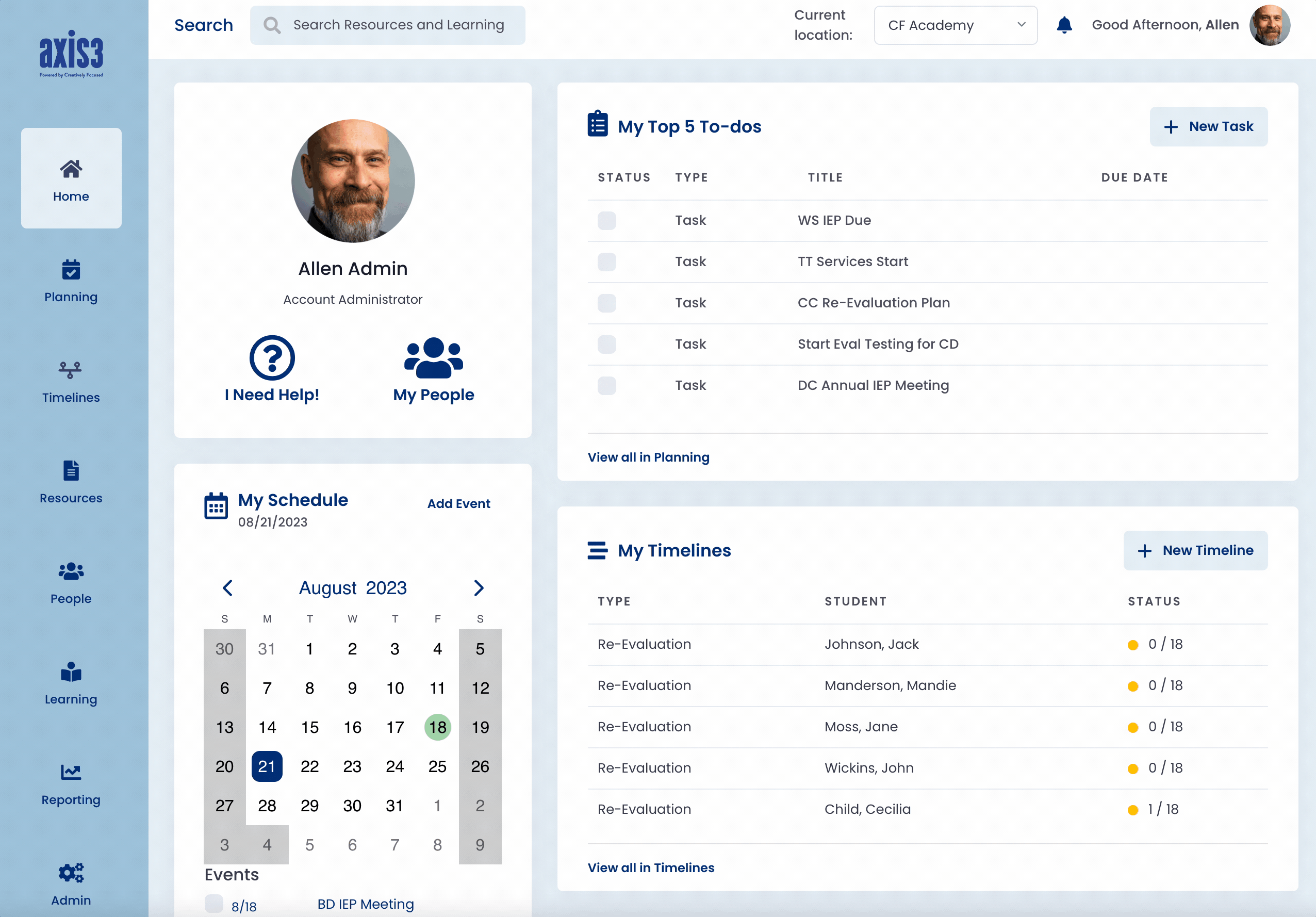
Gif showcasing the process for adding a user to axis3