As an admin, how do I delete an axis3 user?
Deleting users
Location, Account, and Super Administrators are able to delete users of axis3. Users that are deleted will lose access to the platform but their information will stay in the system and can be reactivated/recovered at a later time if needed.
Step 1 (of 4): Select "Admin" from the left navigation menu.
Step 2 (of 4): When the left navigation menu refreshes, select "User Management".
Step 3 (of 4): Select the red trash can icon next to the user you would like to delete.
Step 4 (of 4): Confirm removal of the user by selecting "Delete".
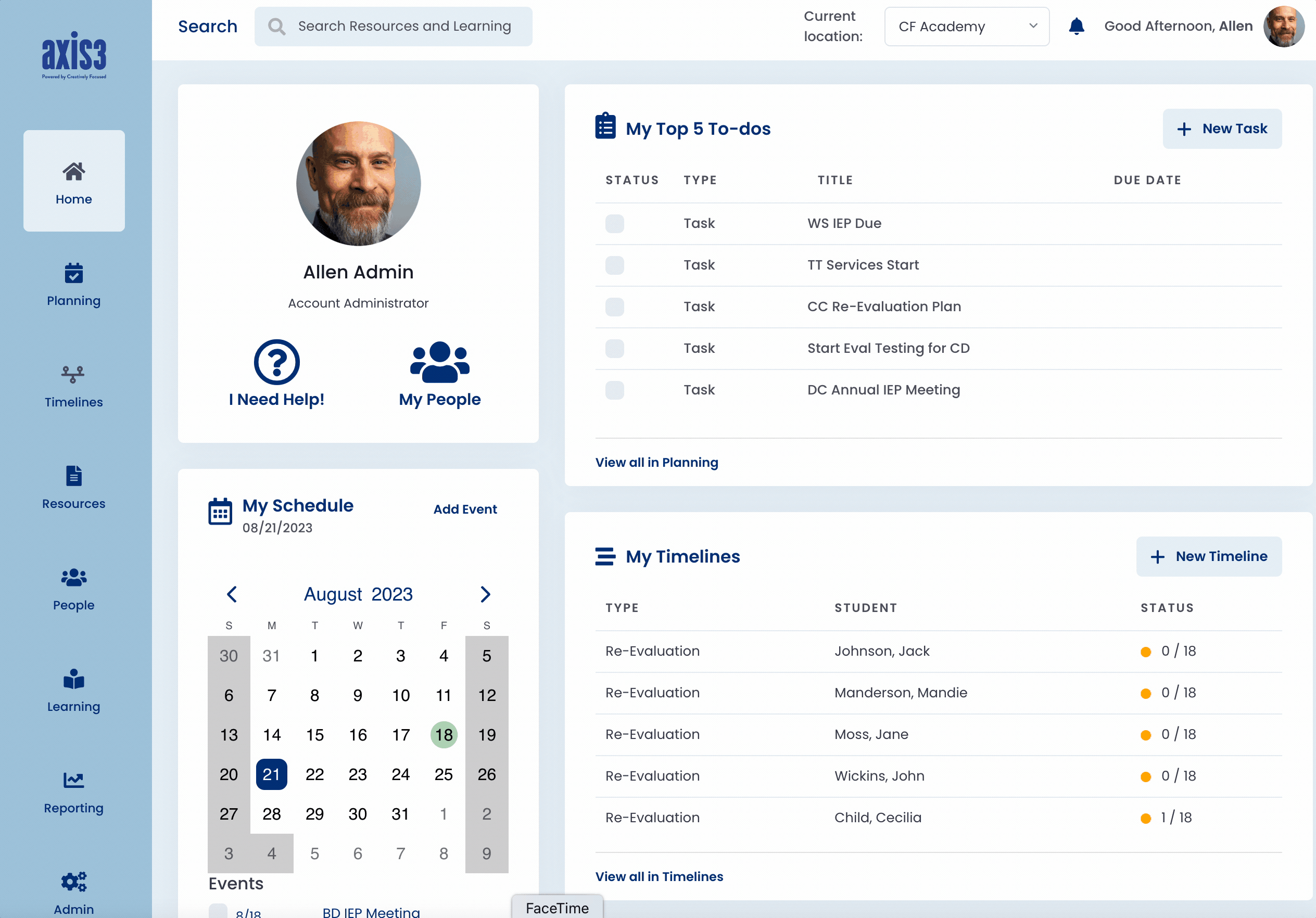
Gif showcasing process for deleting a user