As an admin, how do I recover a deleted axis3 user?
Recovering deleted users
Location, Account, and Super Administrators are able to recover/reactivate deleted users of axis3.
Step 1 (of 5): Select "Admin" from the left navigation menu.
Step 2 (of 5): When the left navigation menu refreshes, select "User Management".
Step 3 (of 5): Select "Show deleted" button above the user list.
Step 4 (of 5): Select the green trash can icon next to the user you would like to recover.
Step 5 (of 5): Select "Ok".
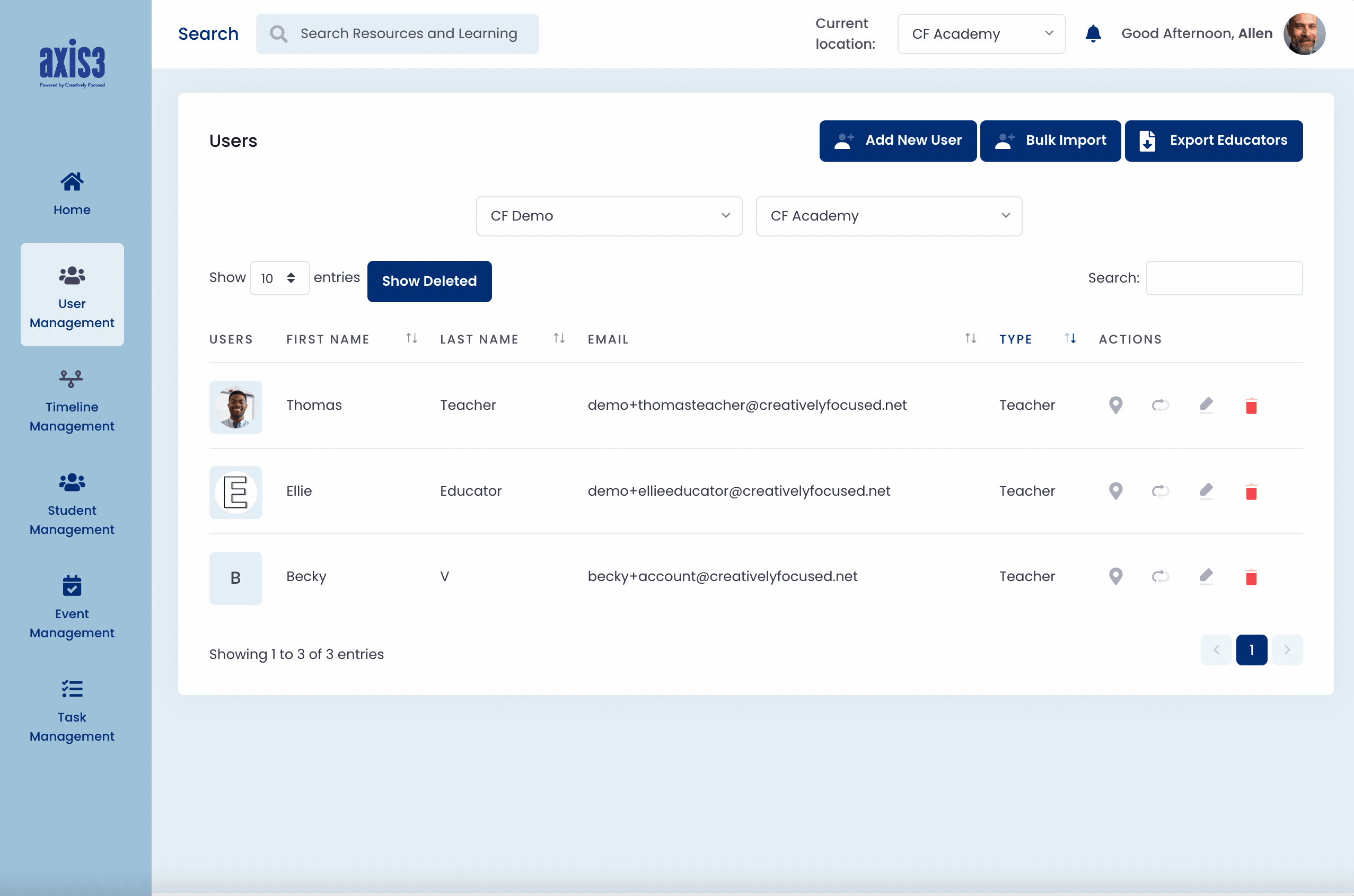
Gif showcasing process for recovering a deleted user