As an admin, how do I help a user reset their password?
Resetting the password for axis3 educators
Location Administrators and Account Administrators are able to help other axis3 educators to reset their passwords.
Step 1 (of 5): Select "Admin" from the left navigation menu.
Step 2 (of 5): When the left navigation menu refreshes, select "User Management".
Step 3 (of 5): Click on the oval arrow icon to the right of the user who needs the password reset.
Step 4 (of 5): Select "Reset" from the pop-up box. This will prompt an email for resetting their password to be sent to the user.
Step 5 (of 5): Select "Ok" from the confirmation pop-up box.
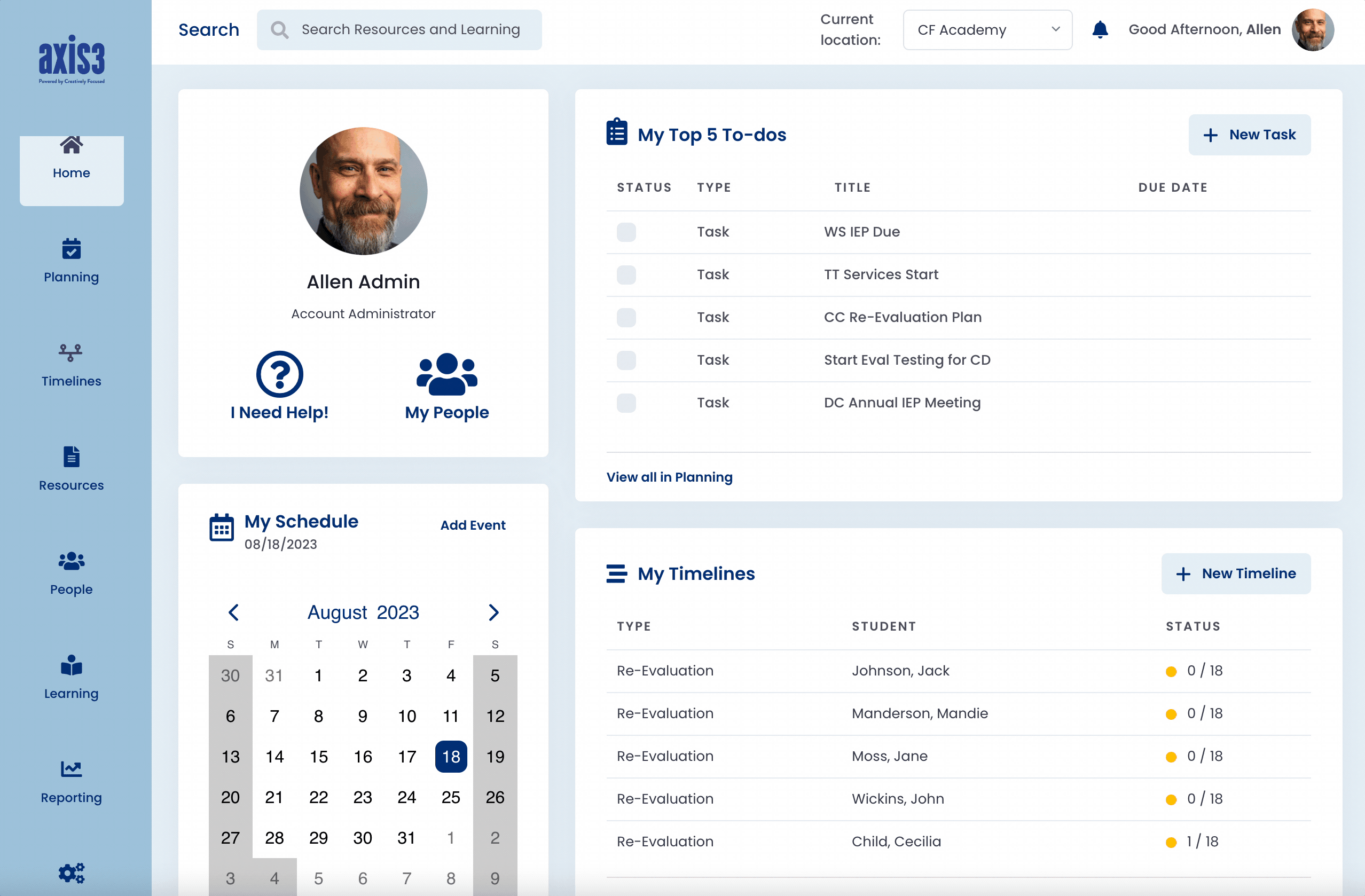
Gif showcasing process for resetting the password for an axis3 educator