Showing and hiding events, tasks, and users
Location Administrators and Account Administrators are able to show and hide deleted entries on each Management page.
Step 1 (of 3): Select "Admin" from the left navigation menu.
Step 2 (of 3): When the left navigation menu refreshes, select "Event Management", "Task Management", or "User Management".
Step 3 (of 3): Click on the "Show deleted" button at the top center of the management page to see deleted entries.
TIP: If you would like to reactivate the event, task, or user, select the green trashcan icon to the right of the entry.
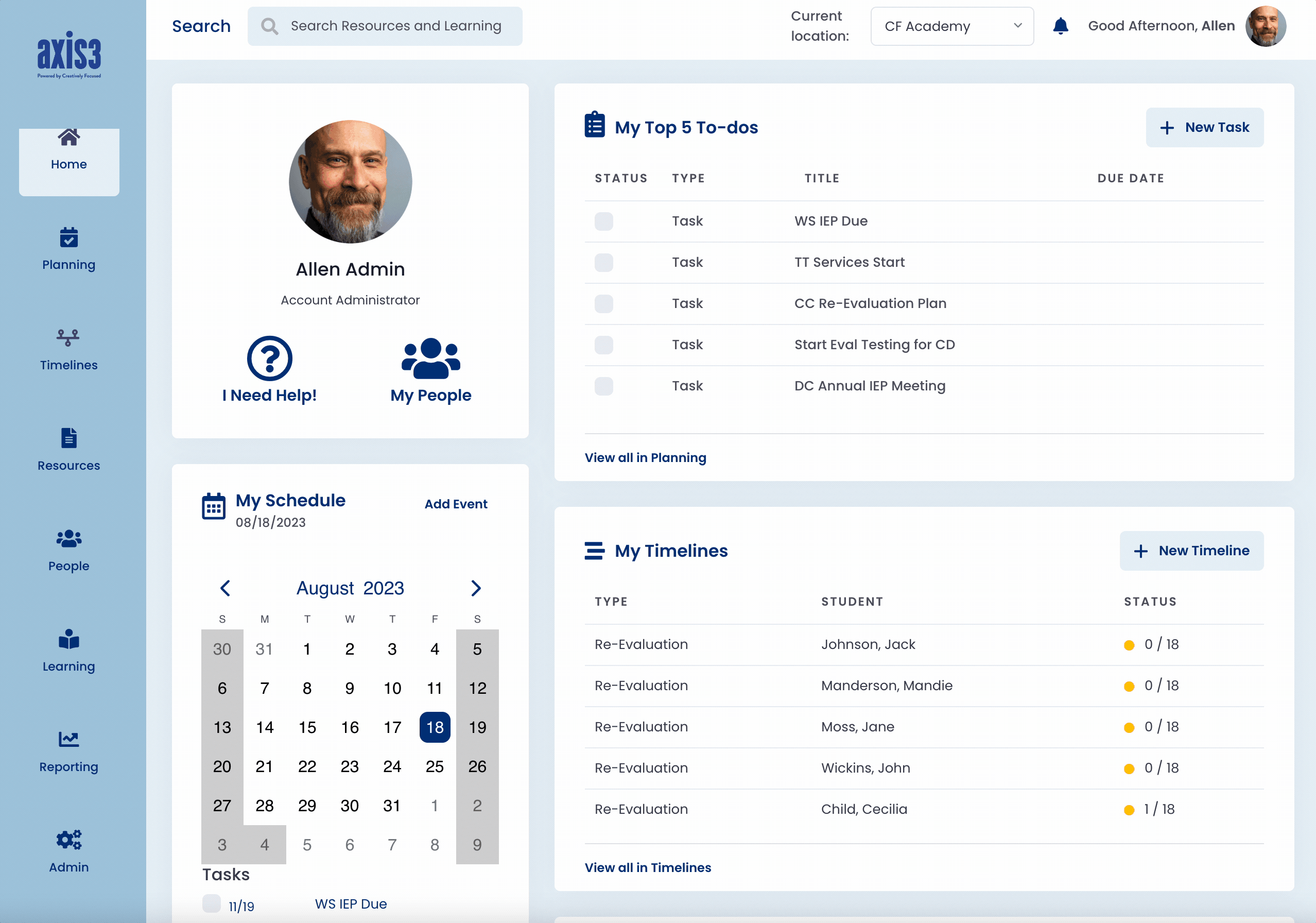
Gif showcasing process for showing and hiding deleted events
