Creating your to-dos
Step 1 (of 5): Select "Add Task" from your Home dashboard or Planning page.
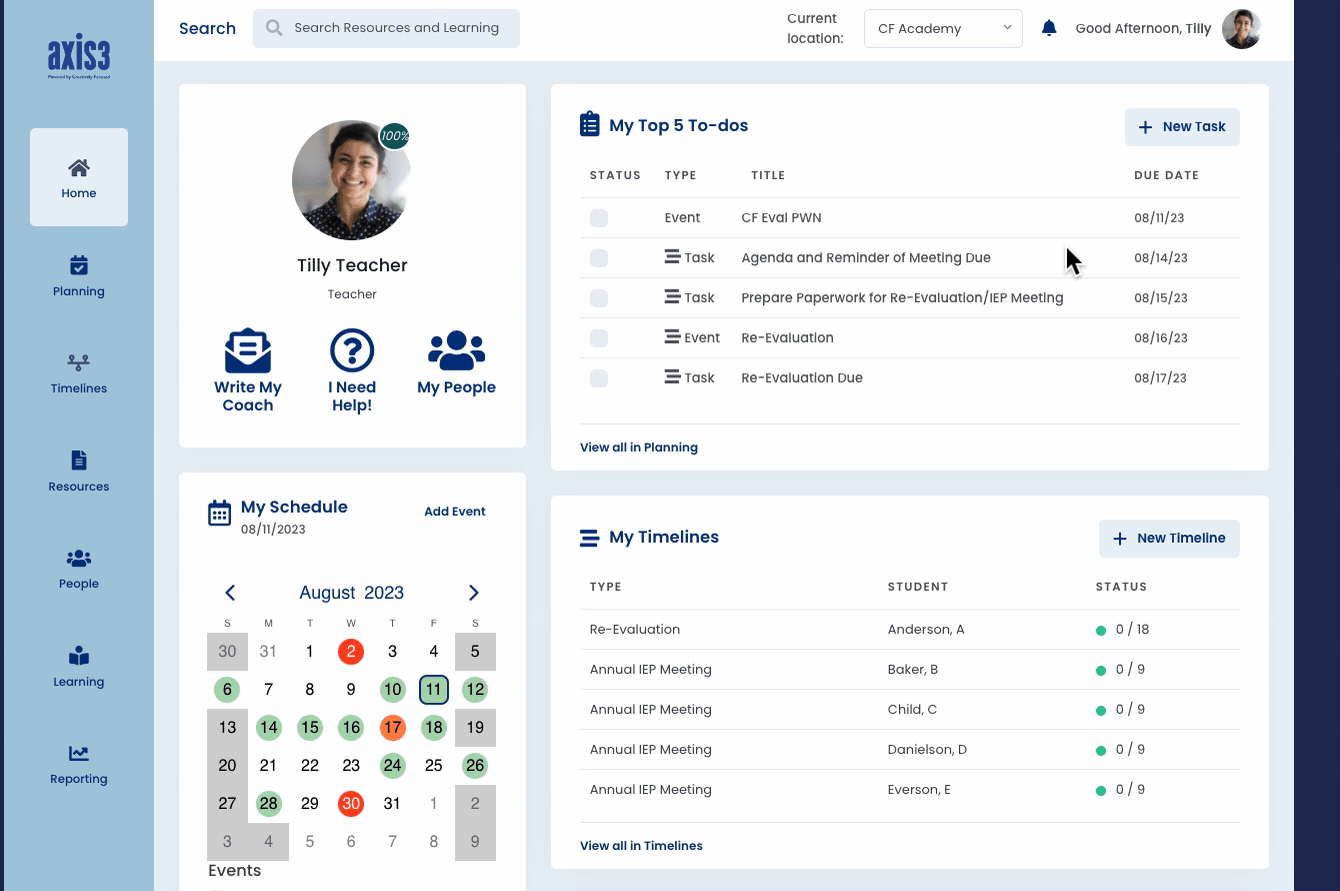
Gif showcasing selecting add task
Step 2 (of 5): Enter the task title and select task type from the drop-down menu.
NOTE: The options for task type are the same options as for event types.
Step 3 (of 5): Set start date and time.
Step 4 (of 5): Enter a brief description of the task.
Step 5 (of 5): Select "Save" and the task will now appear on your to-do list and schedule.

Gif showcasing adding a title and description to a task
