- Knowledge Base
- Planning
- My Schedule
How can I change the view for my schedule?
Toggling schedule views
Step 1 (of 2): Navigate to your Schedule page by selecting "Schedule" from the left navigation menu.
Step 2 (of 2): Use the buttons for year, month, week, and day to change the view for your schedule.
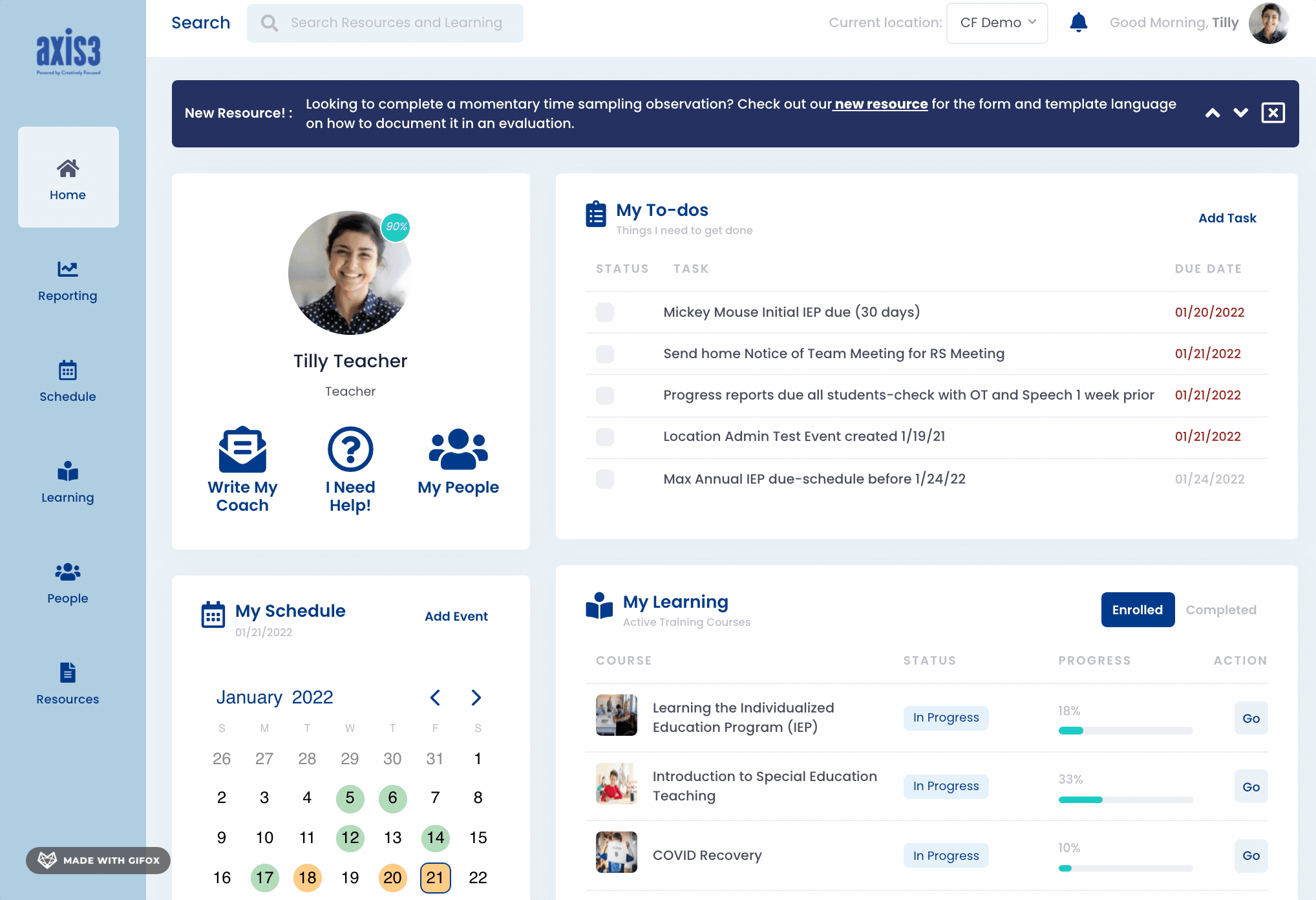
Gif showcasing toggling through schedule views
