Utilizing resource reporting
Resource reporting can be found on your Reporting page. The Resources Summary Report Card allows you to see a top-five list of your most accessed or most quick listed resources. Exported reports will provide you with a more detailed list including all of the resources you have viewed and/or all of the resources you have quick listed.
Step 1 (of 3): Navigate to your Reporting page by selecting "Reporting" from the left navigation menu.
Step 2 (of 3): Scroll down to the Resources Summary Report Card and toggle between "Most Accessed" and "Most Quick Listed" to see your top five lists.
Step 3 (of 3): Select "Export to Excel" to download a more detailed report.
Note: When you export the report, it will show all accessed resources and when they were accessed.
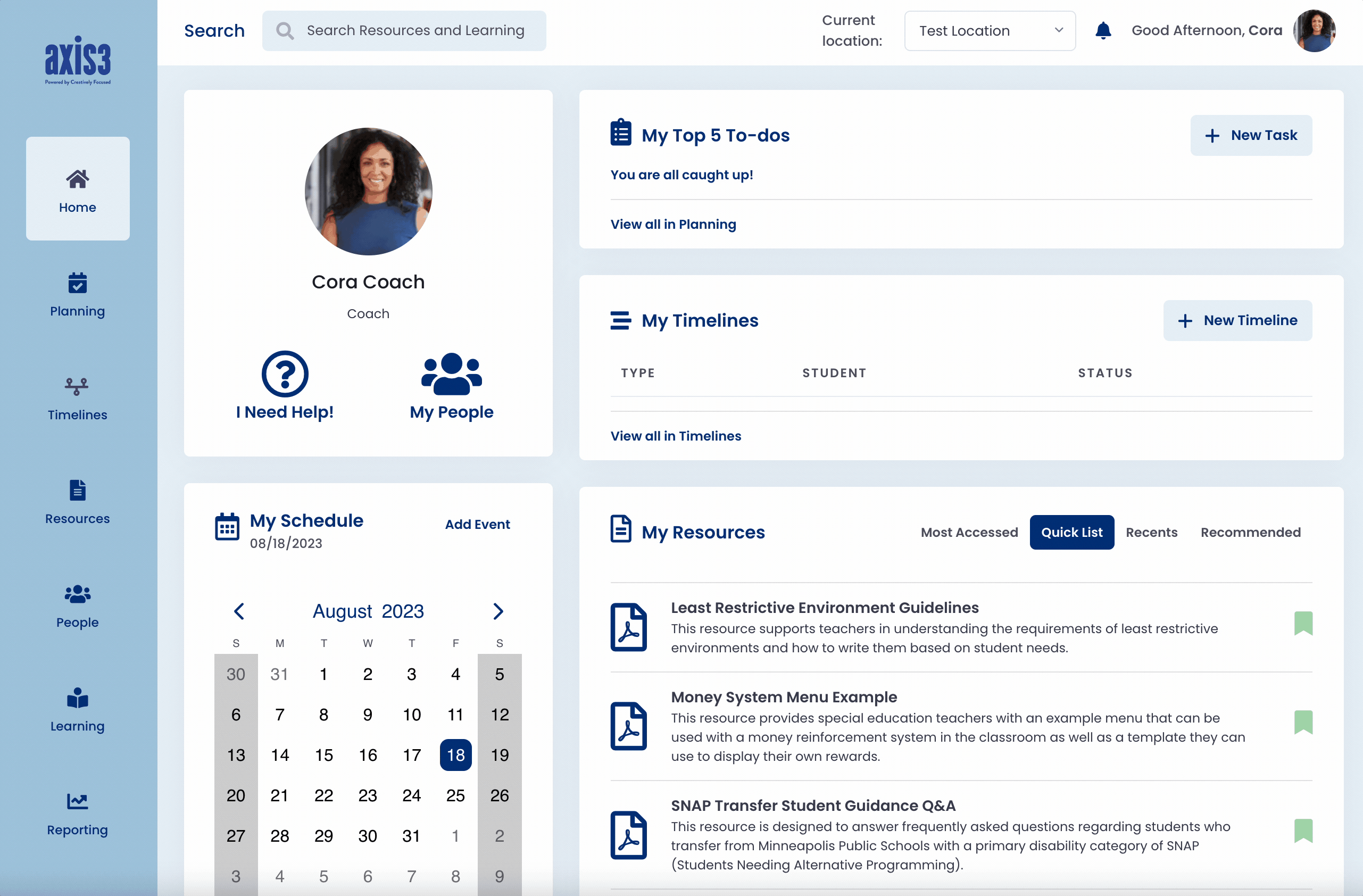
Gif showcasing process for accessing and running reports for resources
