Viewing your course progress
Once you are enrolled in a course, you can view your progress at any time.
Option 1 (of 3): From your Home dashboard, you can view your course progress in the My Learning area. You will see a list of the courses you are enrolled in with the percentage of progress you have completed for each course.
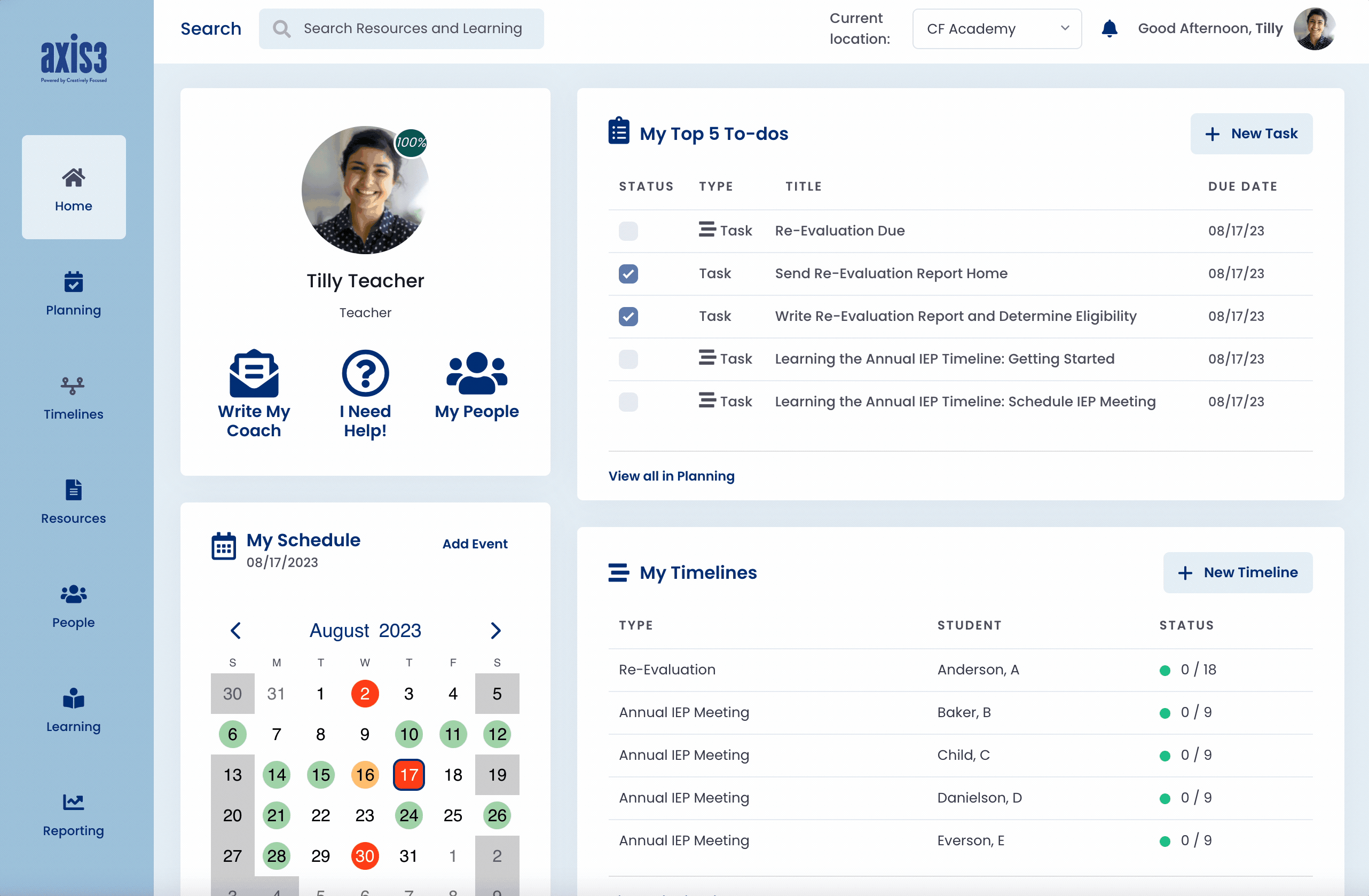
Gif showcasing viewing course progress from the Home dashboard
Option 2 (of 3): From your Learning page, you can open a course to view the course overview page. You will see your progress bar with the percentage of the course you have completed under the course title and description. Completed elements of the course will have a checkmark by them in the Course Structure.
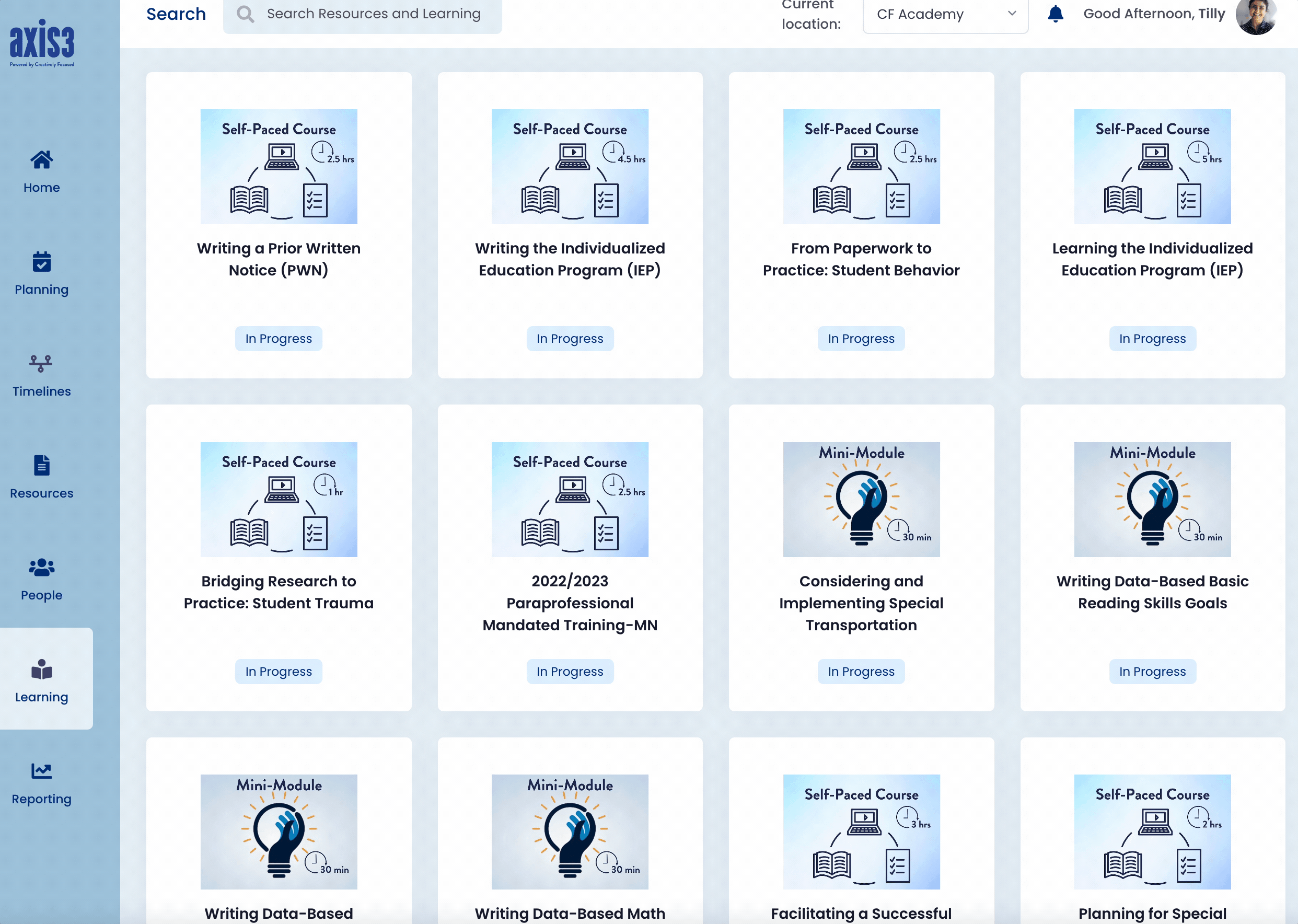
Gif showcasing viewing course progress from the course overview page
Option 3 (of 3): From your Reporting page, you will see a list of the courses you are enrolled in and the percentage of progress you have completed for each course on the Course Progress by User summary card.
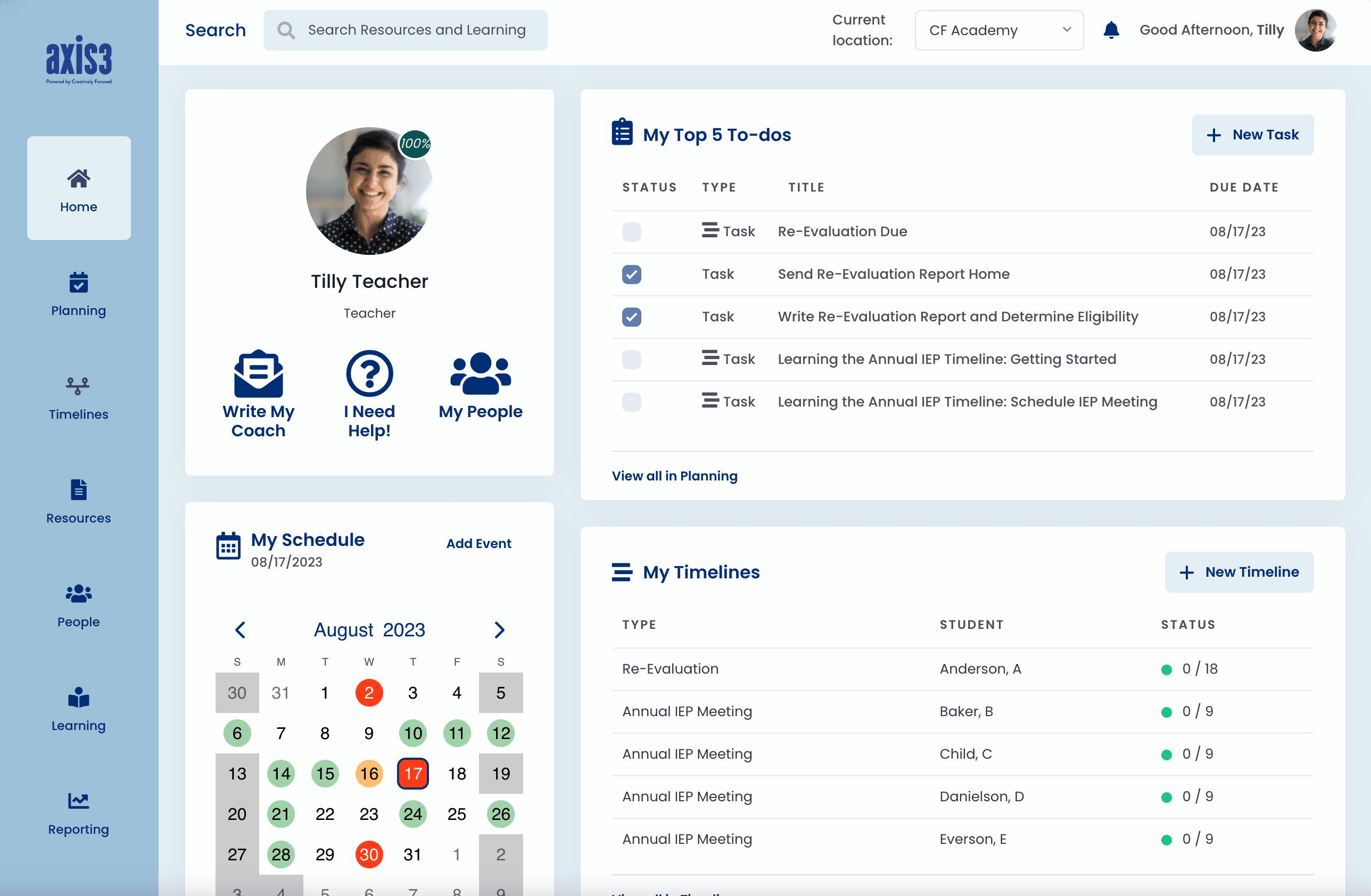
Gif showcasing viewing course progress from the Reporting page
