Looking back at resource feedback
Educators on axis3 are able to review the feedback they provided on resources at any time.
Step 1 (of 2): Navigate to your report page by selecting "Reporting" from the left navigation menu.
Step 2 (of 2): Scroll down to the Resource Reviews section. Select "Export to Excell" if you would like a more detailed report.
TIP: If you have many reviews, you can use the sort feature to more easily find what you are looking for!
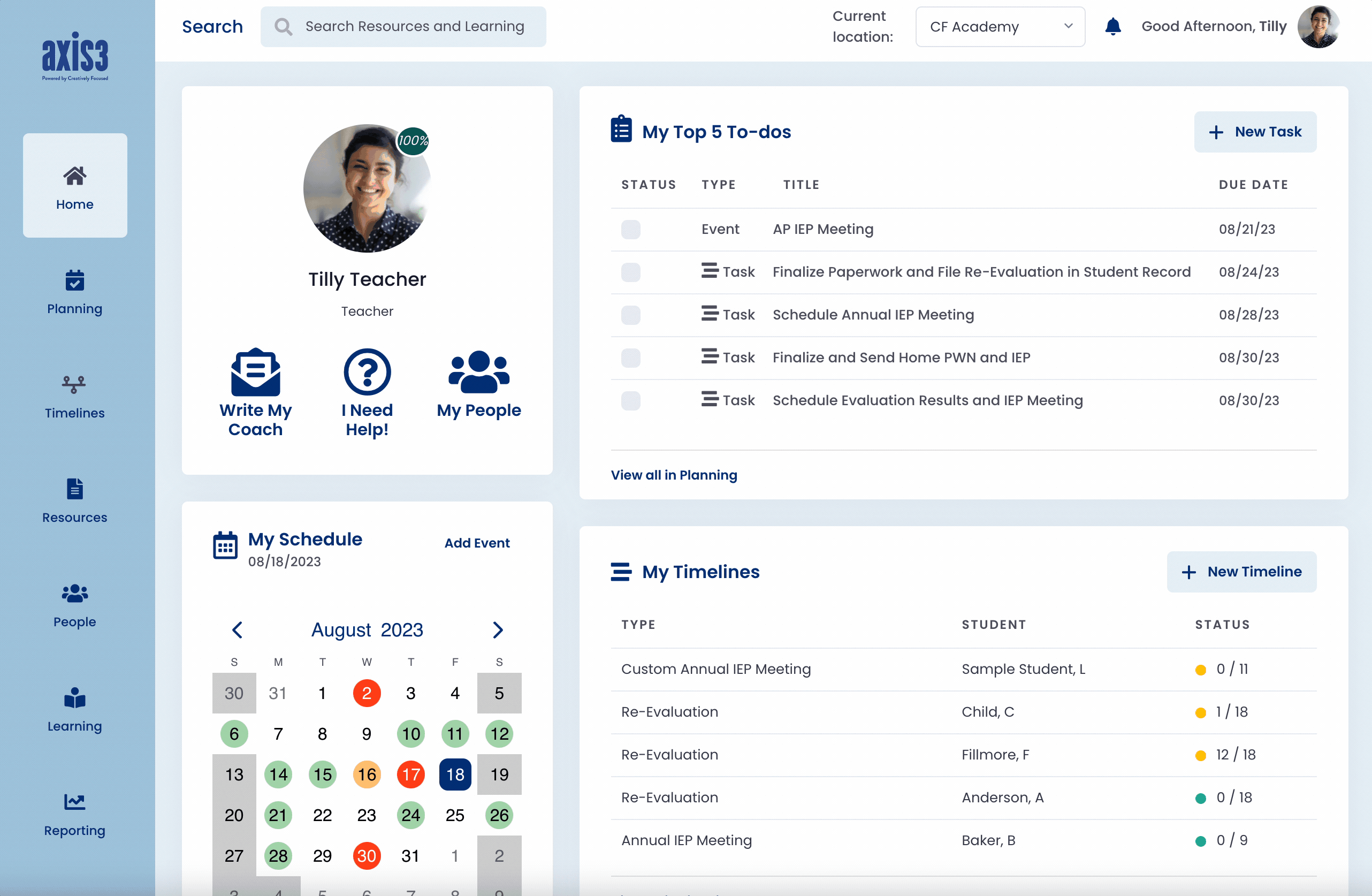
Gif showcasing process for looking up resource reviews
