Viewing user course progress and completion
Coaches, Location Administrators, Account Administrators, and Super Administrators are able to run reports to view course progress and completion for other axis3 users.
Step 1 (of 4): Navigate to your Reporting page.
Step 2 (of 4): Scroll down to the Course Progress by Users summary card and select the educator or educators whose course progress you would like to view.
Step 3 (of 4): Click back to the summary card to view course progress.
Step 4 (of 4): Select "Export to Excel" for a more detailed report.
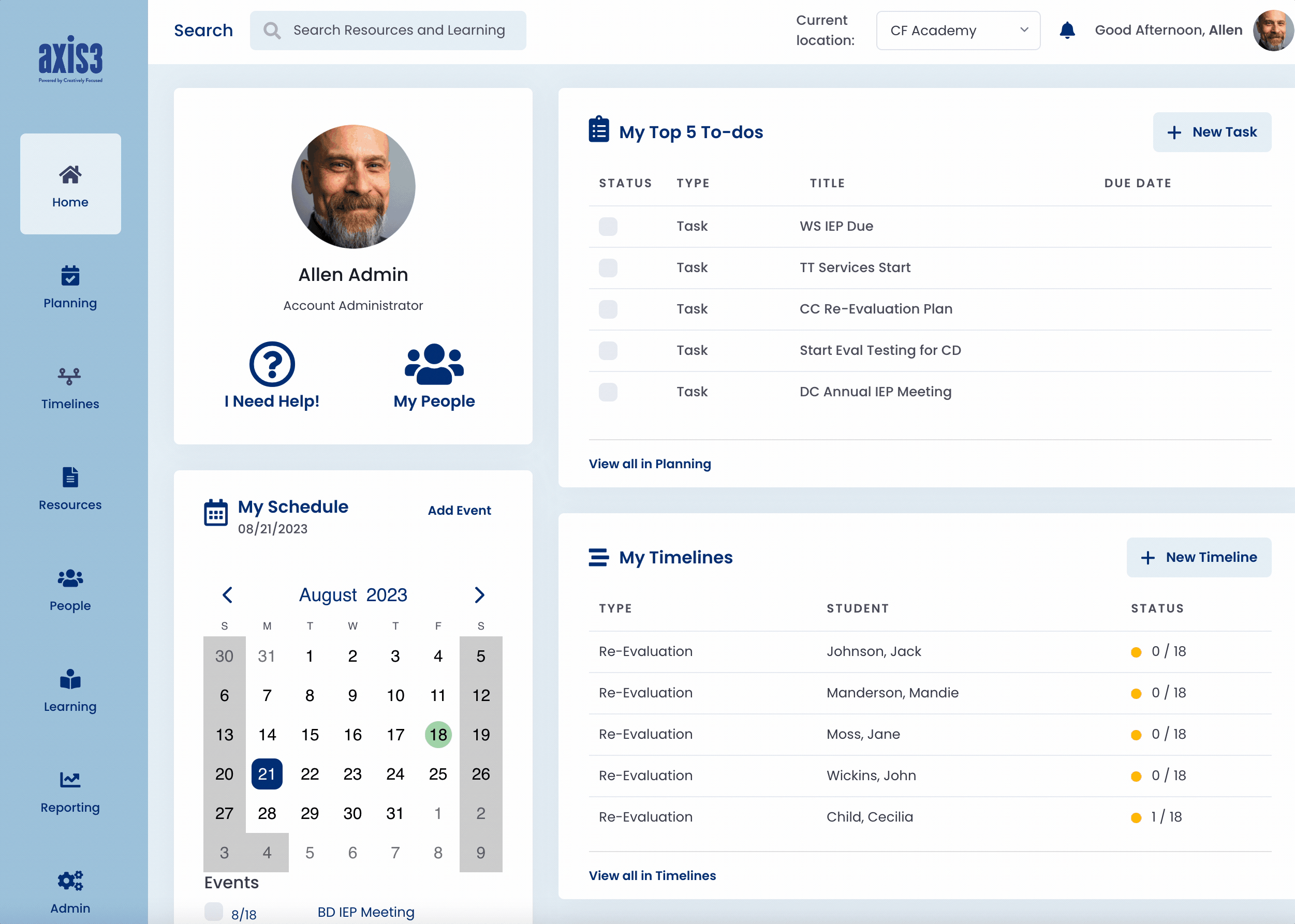
Gif showcasing process for running a report on user course progress
