How can I send a document to my coach?
Sending files to your coach
Paraprofessionals and teachers who have coaching enabled in axis3 can send documents to their coach through the messaging feature on their People page.
Step 1 (of 4): Navigate to your People page.
Step 2 (of 4): Select the paperclip icon from the coaching message text field.
Step 3 (of 4): Select the file you would like to attach and click "Upload".
Step 4 (of 4): Press enter or select the paper airplane icon to send the message to your coach.
TIP: Use the attachment feature to send PDFs of due process documents for your coach to review!
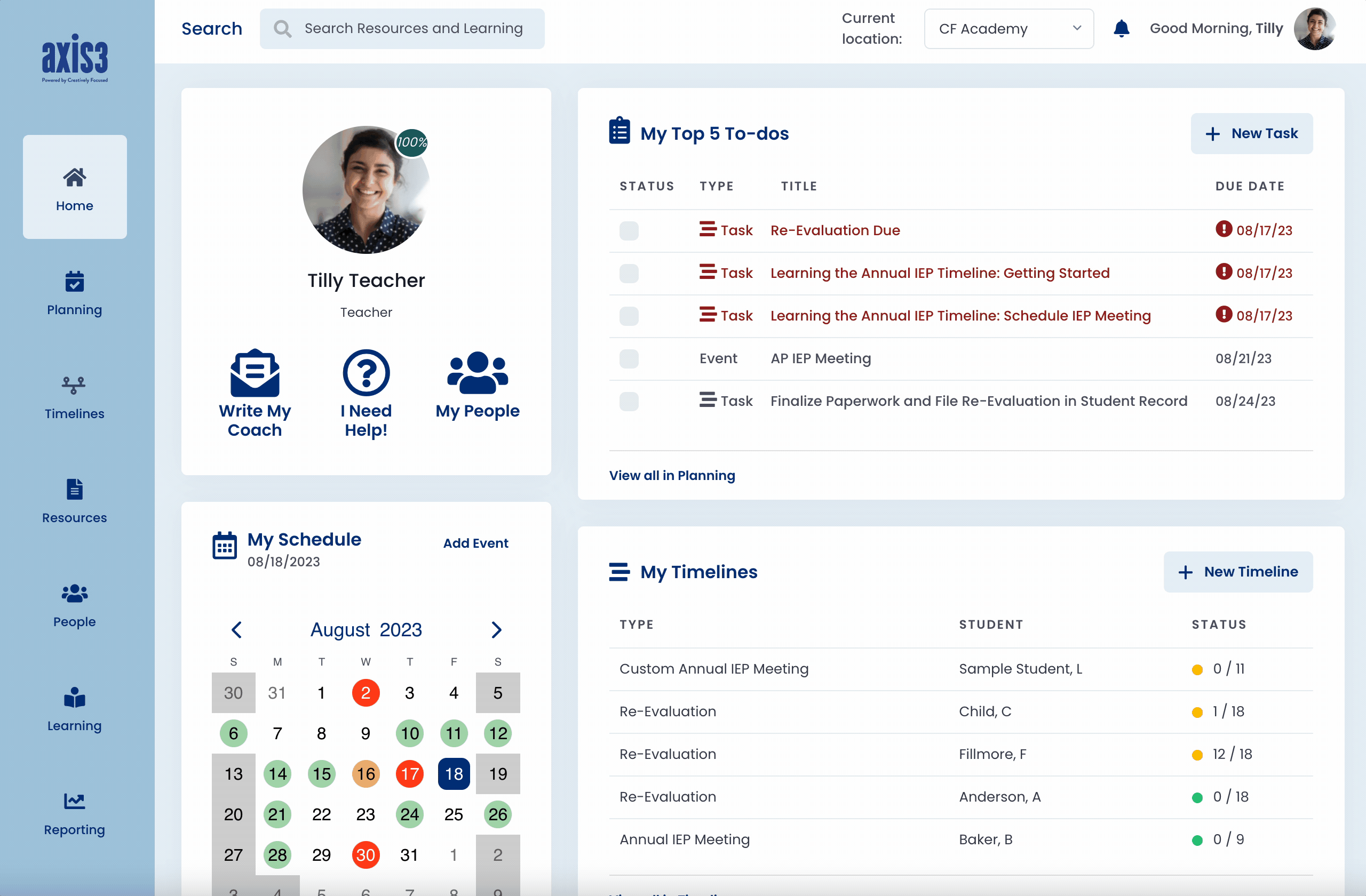
Gif showcasing using the coaching message feature to send a document to a coach