Retrieving your CEUs
axis3 stores your CEUs for courses you complete so you can retrieve them at any time.
Step 1 (of 3): Open the course you completed from your Home page by toggling to Completed Courses in your My learning area and selecting "Go" or from your Learning page by opening the course structure and navigating to the course content.
Step 2 (of 3): Select "GET YOUR CEU" near the top left corner of the screen.
Step 3 (of 3): Print or save your CEU.
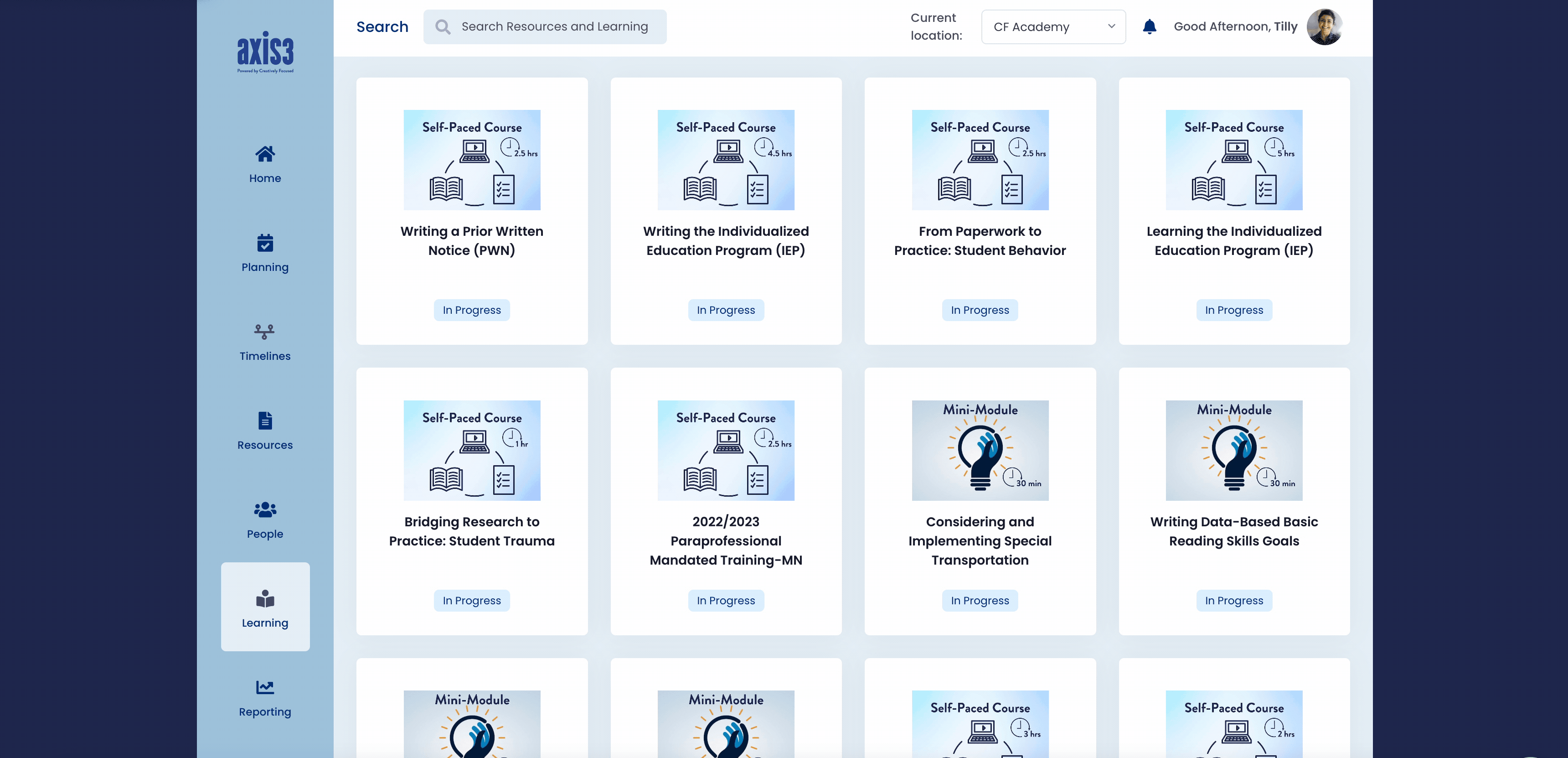
Gif showcasing process for retrieving CEU for completed course
