Viewing course options on your Learning page
Option 1 (of 2): From your Home page, you are able to view your enrolled and completed courses. To go to a course you are enrolled in, select "Go" to the right of the course title. To see more courses, select "View more courses" at the bottom of your My Learning area.
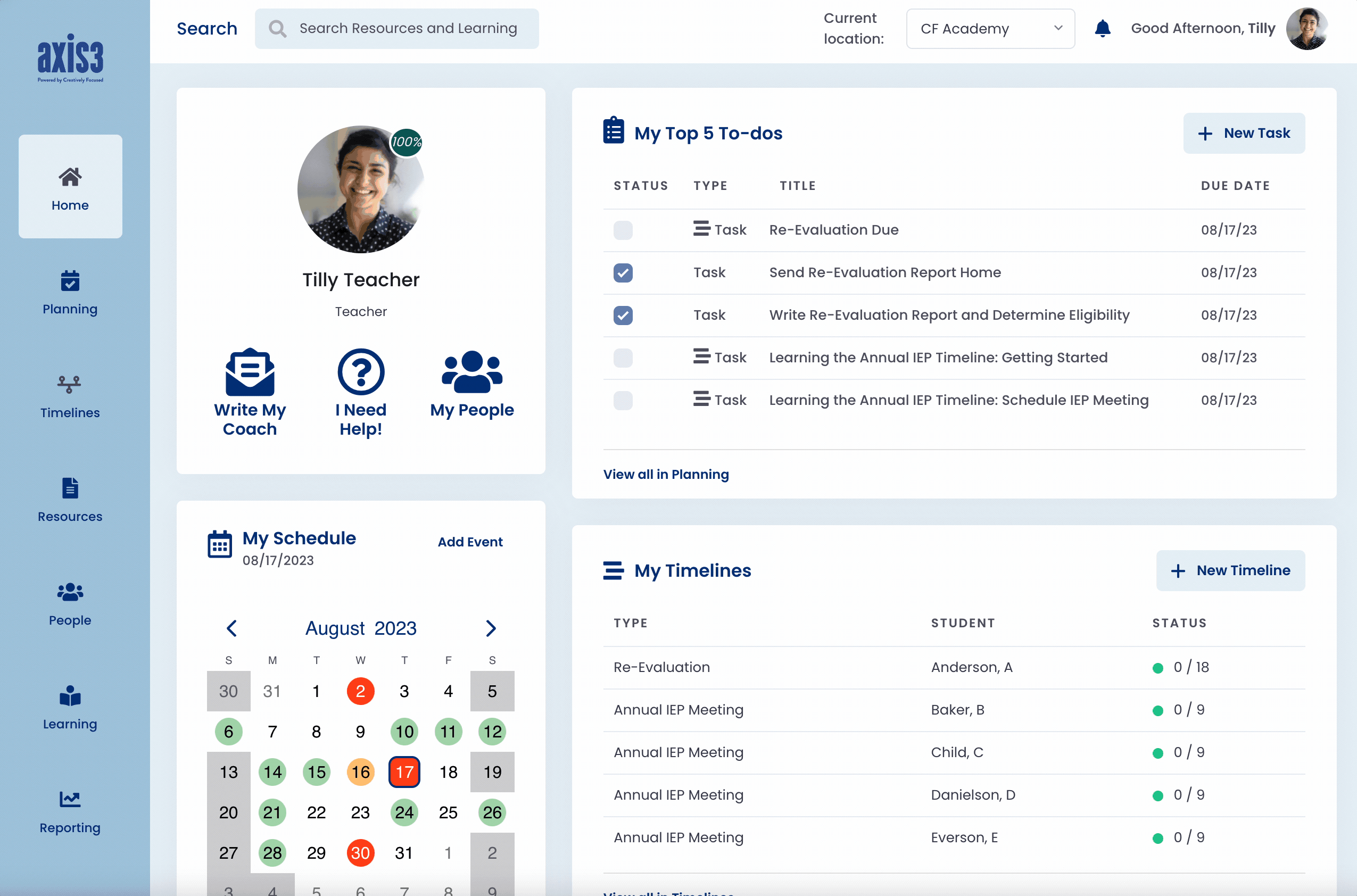
Gif showcasing navigating to a course from the Home page
Option 2 (of 2): From your Learning page, you are able to view all courses available to you prioritized by those you have started, those you are enrolled in but have not yet started, and then those you have completed. Select a course to go to the course overview and access course content.
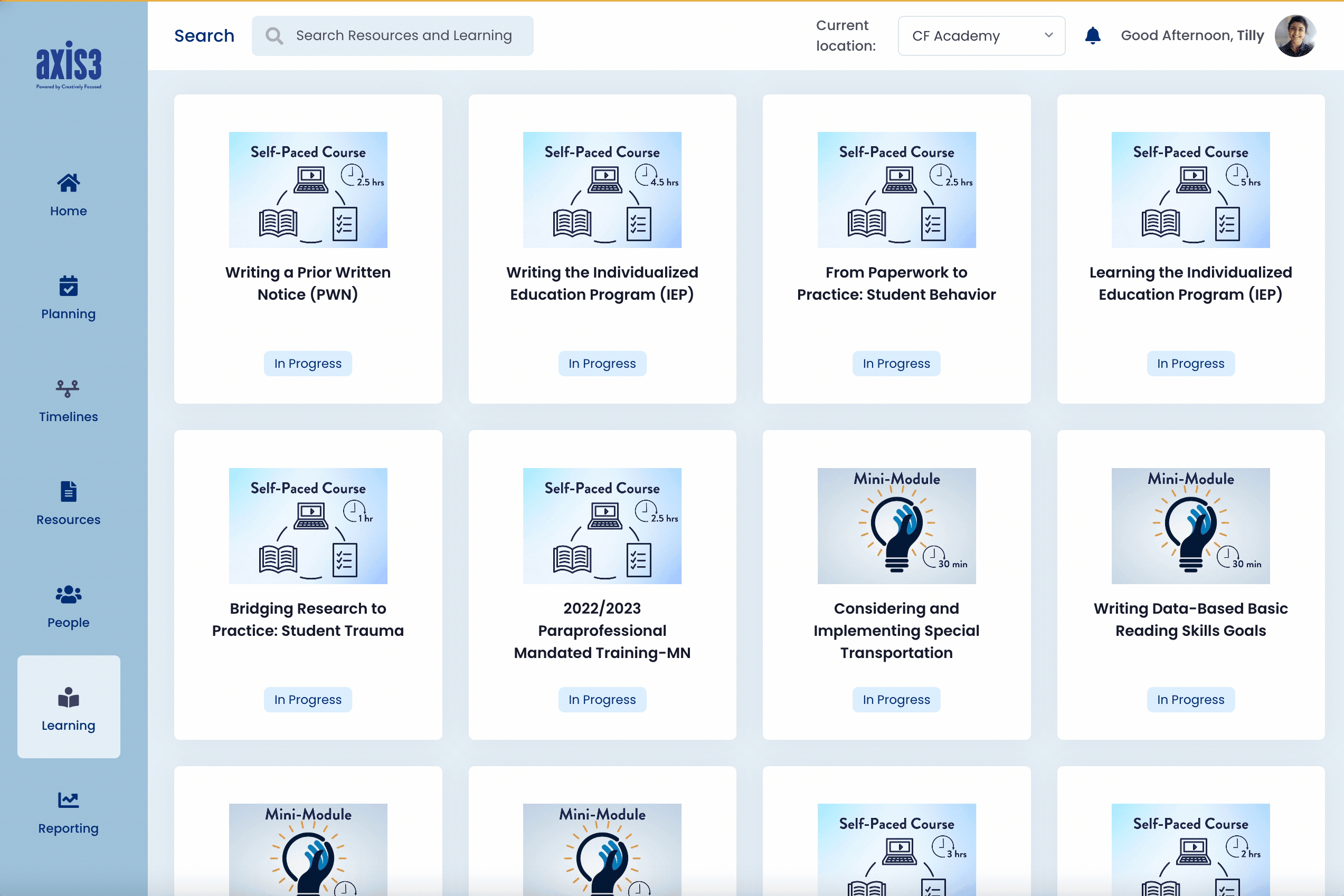
Gif showcasing navigating to a course from the Learning page
