Navigating to your reporting page
Your reports provide you with both a summary and detailed report of your activity in axis3. All users in axis3 have summary report cards for their schedule, events/tasks, course progress, resources, and resource reviews. Selecting "Export to Excel" from any of these summary report cards provides the user with a more detailed report.
To navigate to your reporting page, select "Reporting" from the left navigation menu.
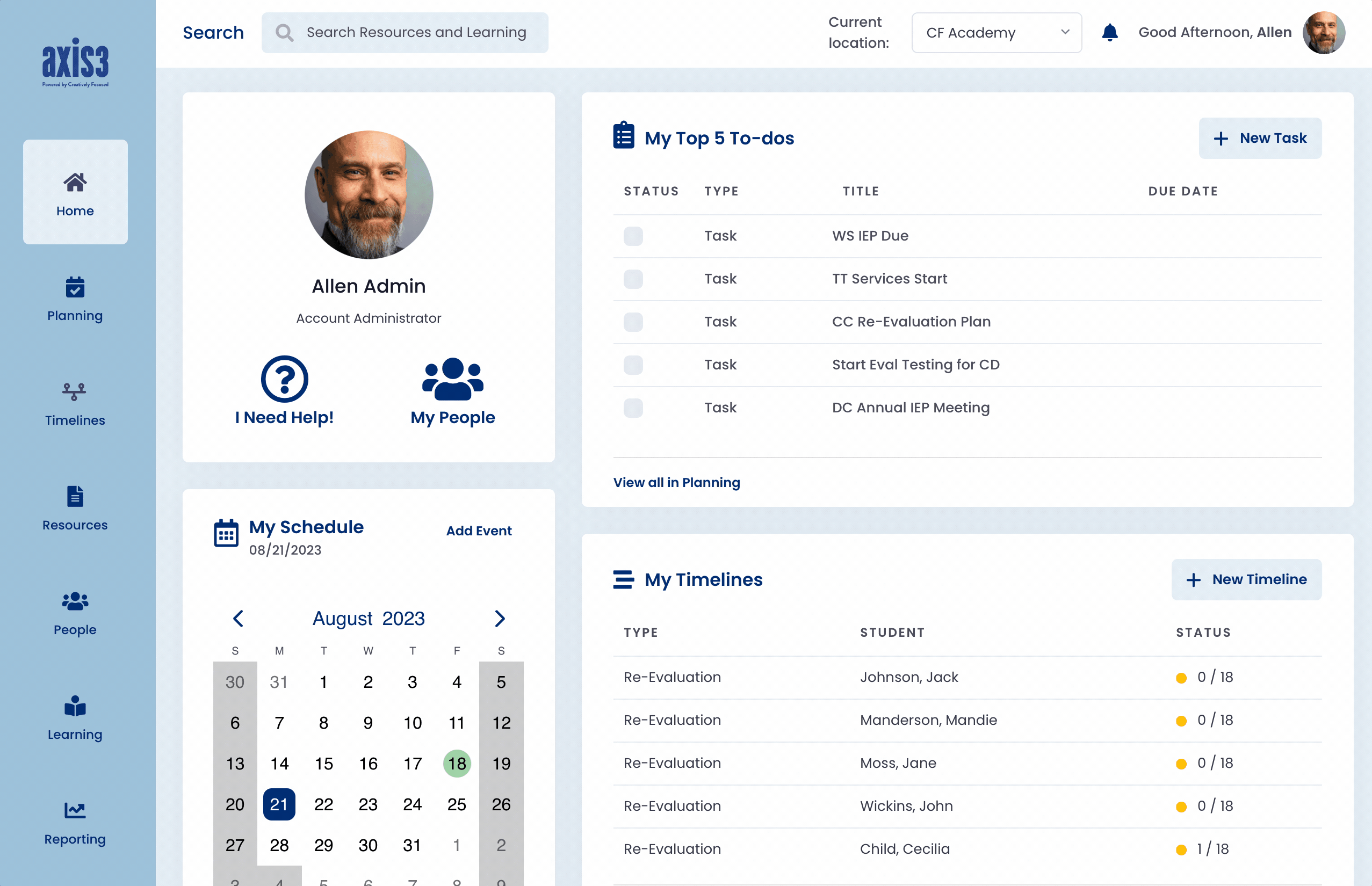
Gif showcasing navigating to the reporting page
