How do I add a resource to my Quick List?
Adding resources to your Quick List
You can add resources to your Quick List for easier access later. To add a resource to your Quick List, select the ribbon icon to the right of the resource on the list view or top right corner on the grid view. When the ribbon is green, it has been added to your Quick List.
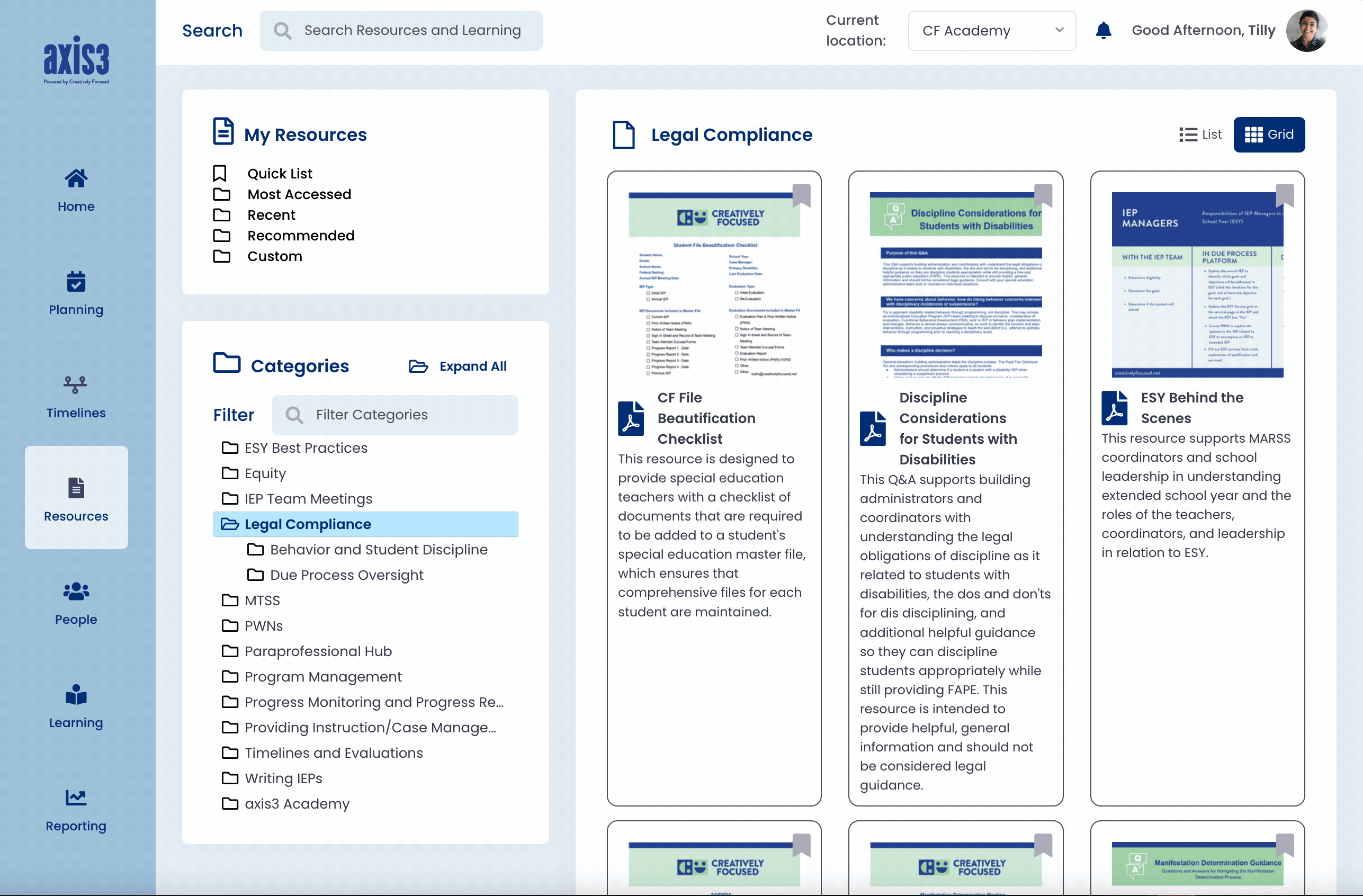
Gif showcasing process for adding a resource to the Quick List