As an Account Admin, how do I add and delete a student in axis3?
Adding and deleting students in axis3
Account Administrators are able to add students to axis3.
Step 1 (of 5): Select "Admin" from the left navigation menu.
Step 2 (of 5): When your left navigation menu refreshes, select "Student Management".
Step 3 (of 5): Select "Add New Student" near the top right corner of the page.
Step 4 (of 5): Create the student by entering the student details. Type in the student's first, middle (optional), and last name, as well as their state ID. Select the student's school location and case manager. The student's IEP due date can also be entered. Then select "Submit".
Step 5 (of 5): To delete a student, go to the student management page, under actions, click the red trash can.
NOTE: Case Managers must be associated to the same location as the student. If you are using an integration, the data in the integration must be accurate for it to be accurate in axis3.
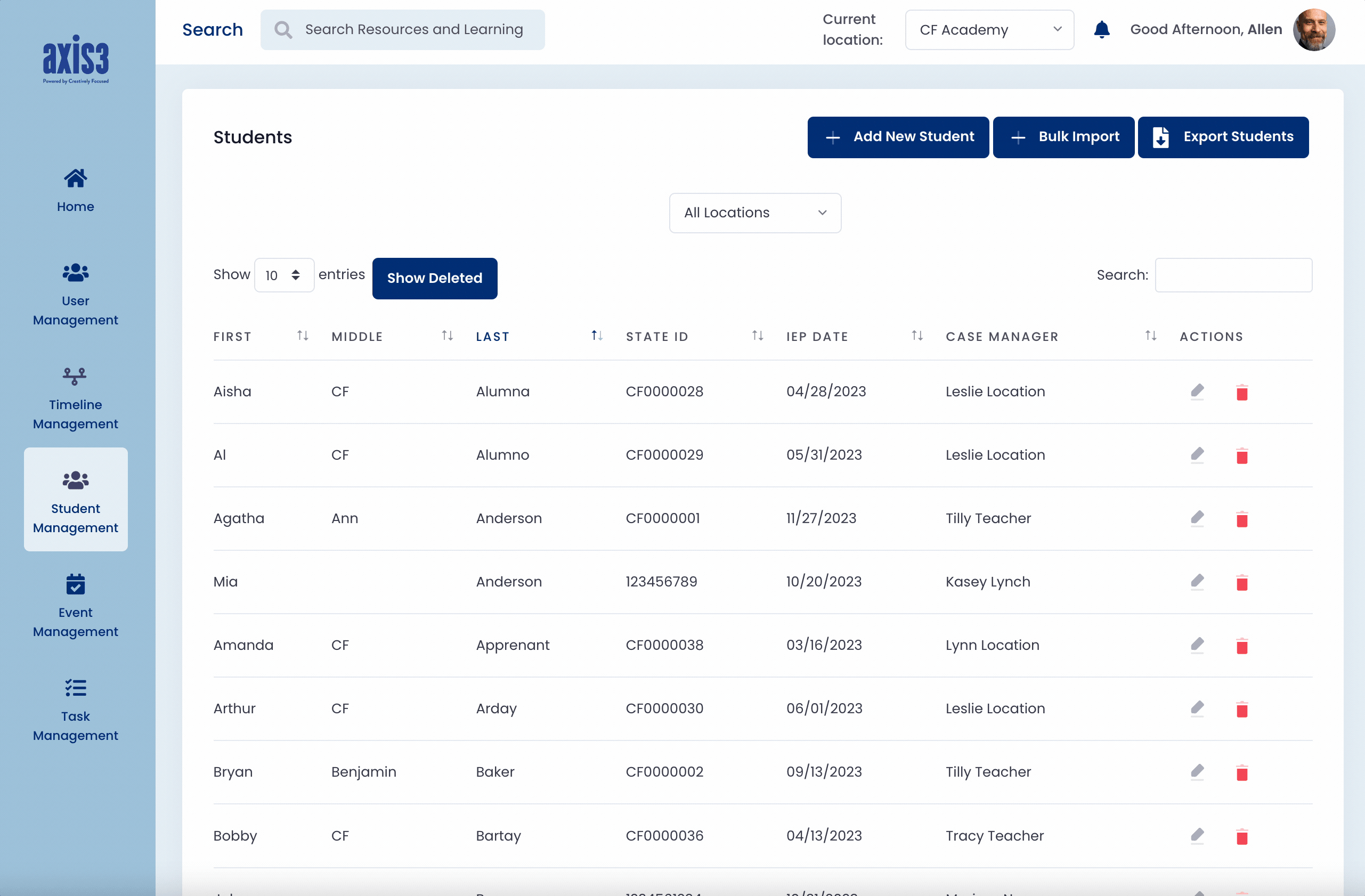
GIF showcasing the process for adding a student to axis3

GIF showcasing the process for deleting a student in axis3