How do I delete an event I created?
Deleting events
To delete an event you created, follow the following three steps.
Step 1 (of 3): Navigate to your Planning page.
Step 2 (of 3): From the month, week, or day view, select the event you would like to delete from your schedule.
Step 3 (of 3): Select the trash can icon from the pop-up box, then "Ok" to confirm.
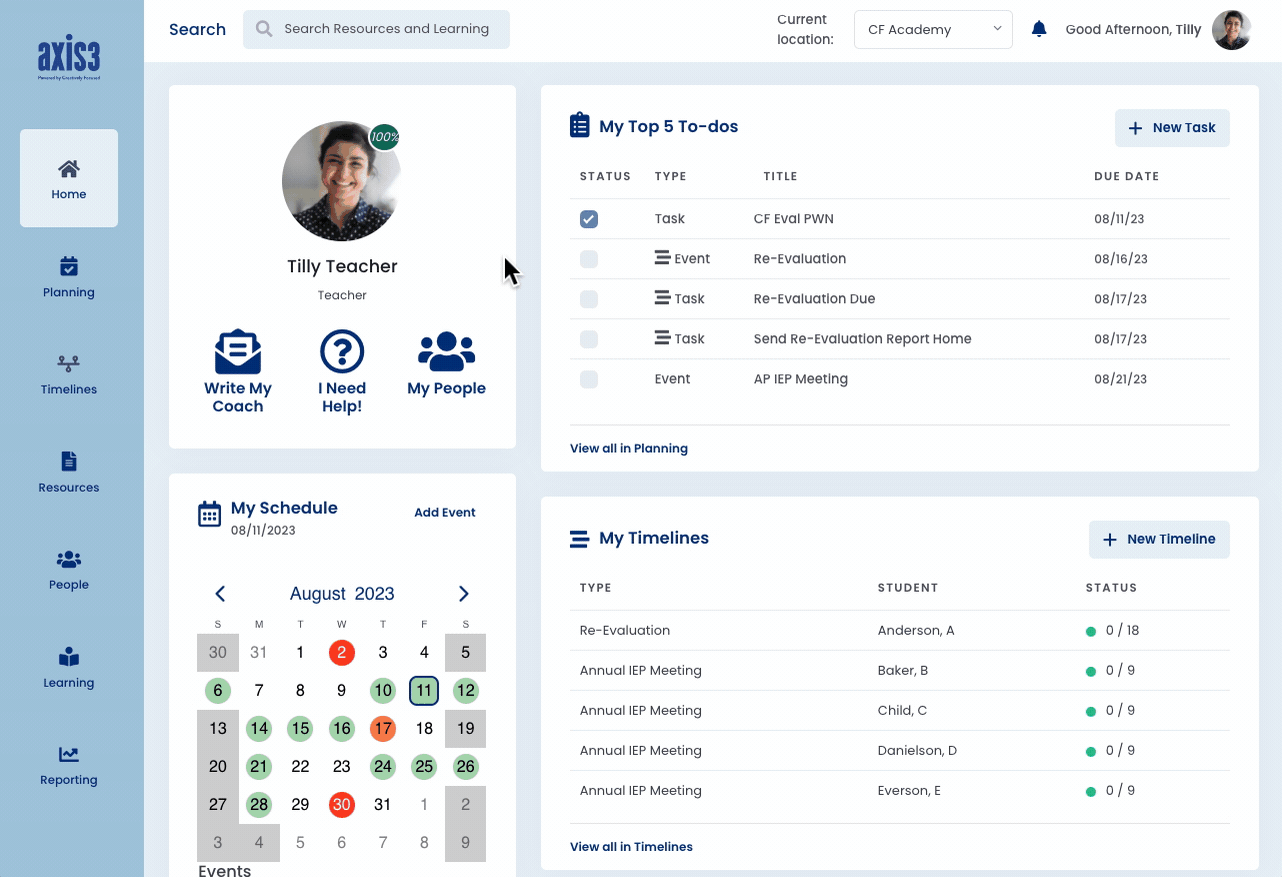
Gif showcasing the process for deleting an event