Enrolling and making progress in a course
Step 1 (of 4): Navigate to your learning page by selecting "Learning" from the left navigation menu.
Step 2 (of 4): From the learning page, select "Enroll" for the course you would like to take.
Step 3 (of 4): Click on the course to access the course overview page where you can see the course description, your progress bar, and the expandable course structure.
Step 4 (of 4): Select the element within the course structure to navigate to the course content.
NOTE: Once you are enrolled in a course, you will be able to see your progress and pick up directly where you left off from your axis3 Home dashboard.
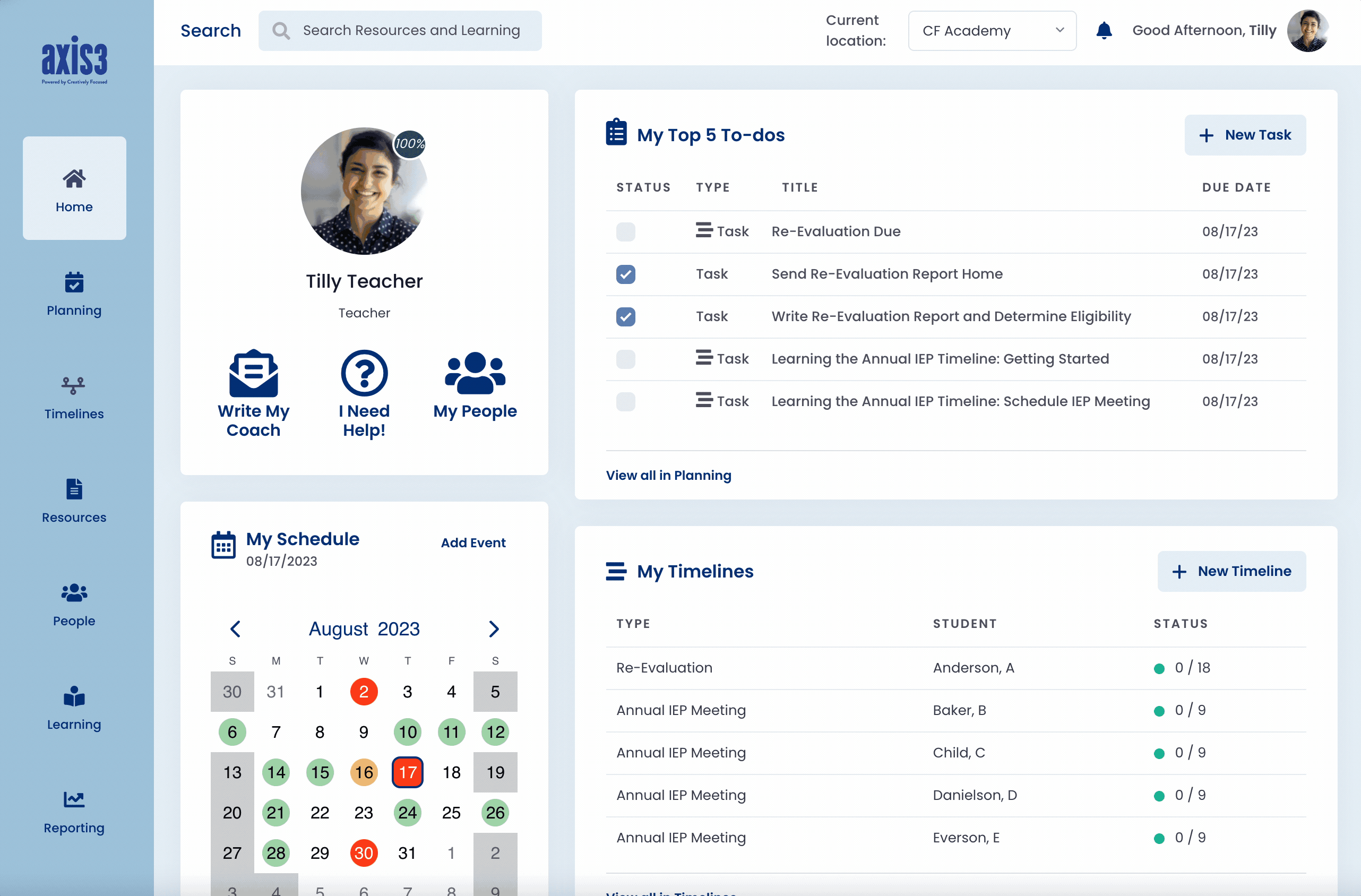
Gif showcasing navigating to Learning page and enrolling in a course
TIP: Use the "Enroll Now' button to quickly access your new course.
