How do I provide feedback on a resource?
Rating and providing feedback on resources
Step 1 (of 3): To provide feedback on a resource, hover over the resource then click on the smiley face when it appears.
Step 2 (of 3): Select "Love it!", "It's alright", or "Won't use it".
Step 3 (of 3): Type a comment or leave blank and select "Submit".
TIP: If there is something else you wish the resource included or something is confusing, add that in your comments!
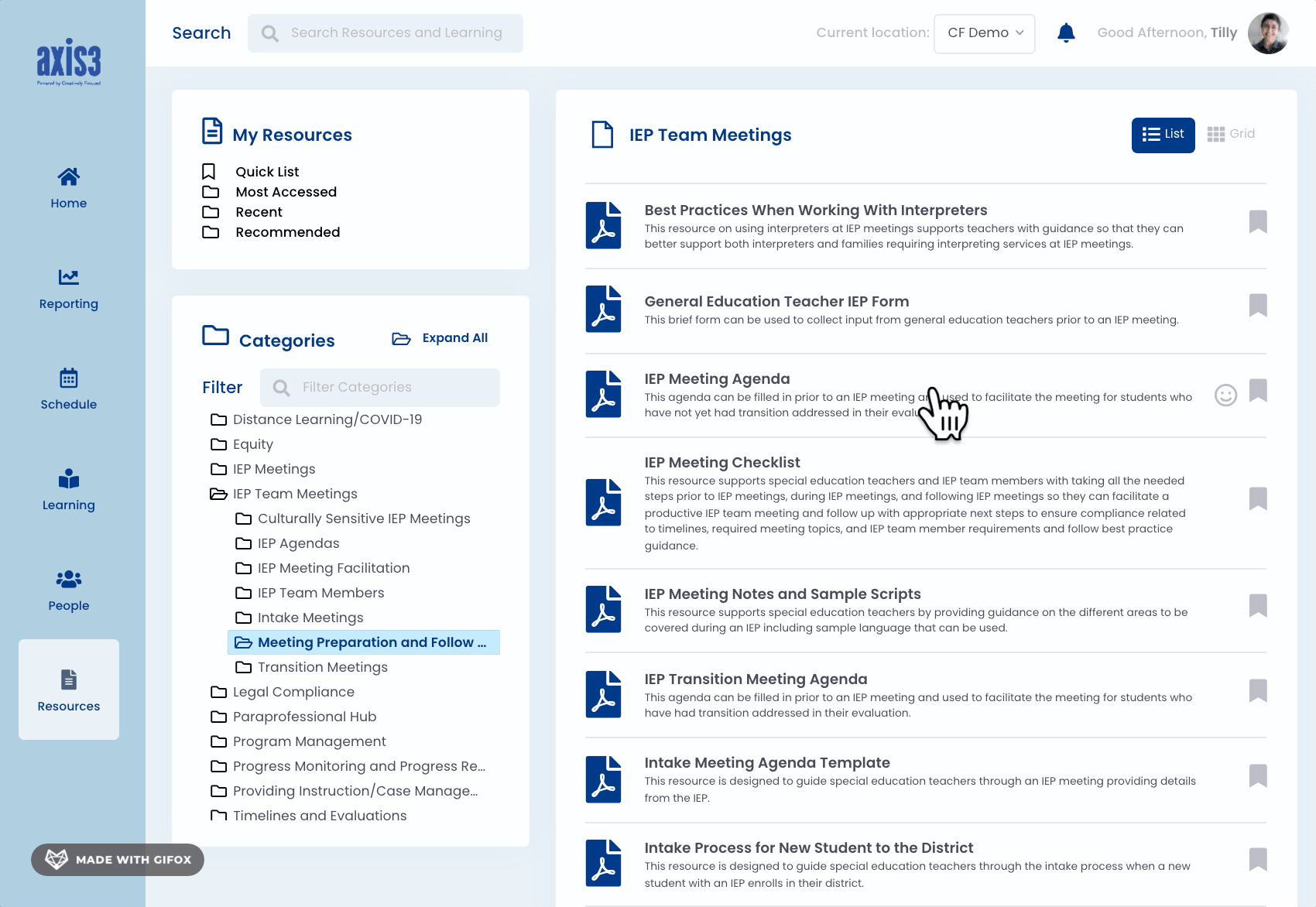
Gif showcasing the process for providing feedback for a resource