Use forgot password prompt to reset your password
Step 1 (of 6): Visit https://secure.creativelyfocused.net/ or select "Login" on the top right of the Creatively Focused website (creativelyfocused.net).
Step 2 (of 6): Select "Forgot Password?"
Step 3 (of 6): Enter your email address.
NOTE: Use the email address that you used when signing up for axis3.
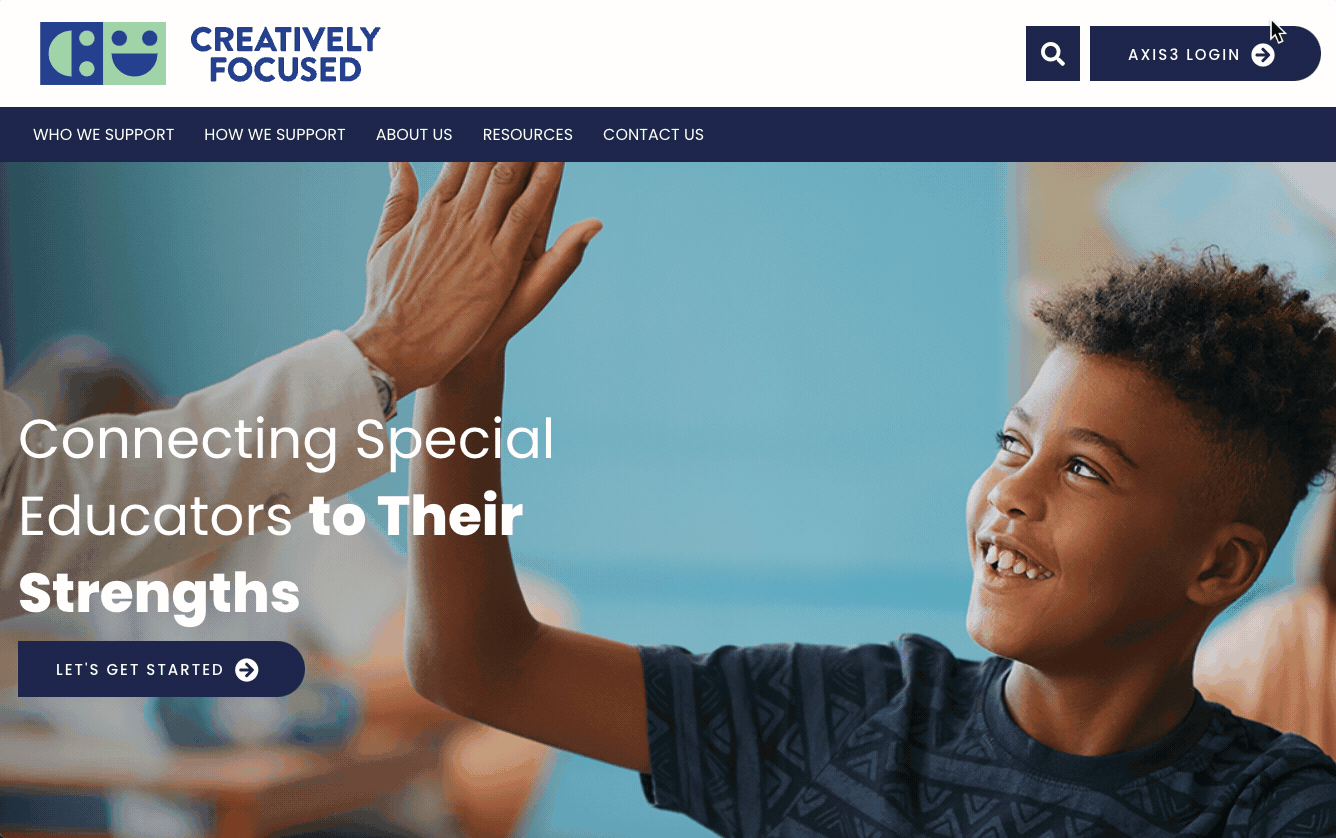
Gif showcasing using "Forgot Password" to reset password
Step 4 (of 6): Open email from your inbox and select "Reset Password".
Step 5 (of 6): Enter your email address and new password. Confirm your new password, and select "Submit".
Step 6 (of 6): Use your new password to log into axis3.
