Sending documents to educators
If you are a coach, you will be able to send documents through the messaging feature on your People page.
Step 1 (of 4): Navigate to your People page and select the educator to whom you would like to send the document.
Step 2 (of 4): Select the paperclip icon from the coaching message text field.
Step 3 (of 4): Select the file you would like to attach and click "Upload".
Step 4 (of 4): Press enter or select the paper airplane icon to send the message to the educator.
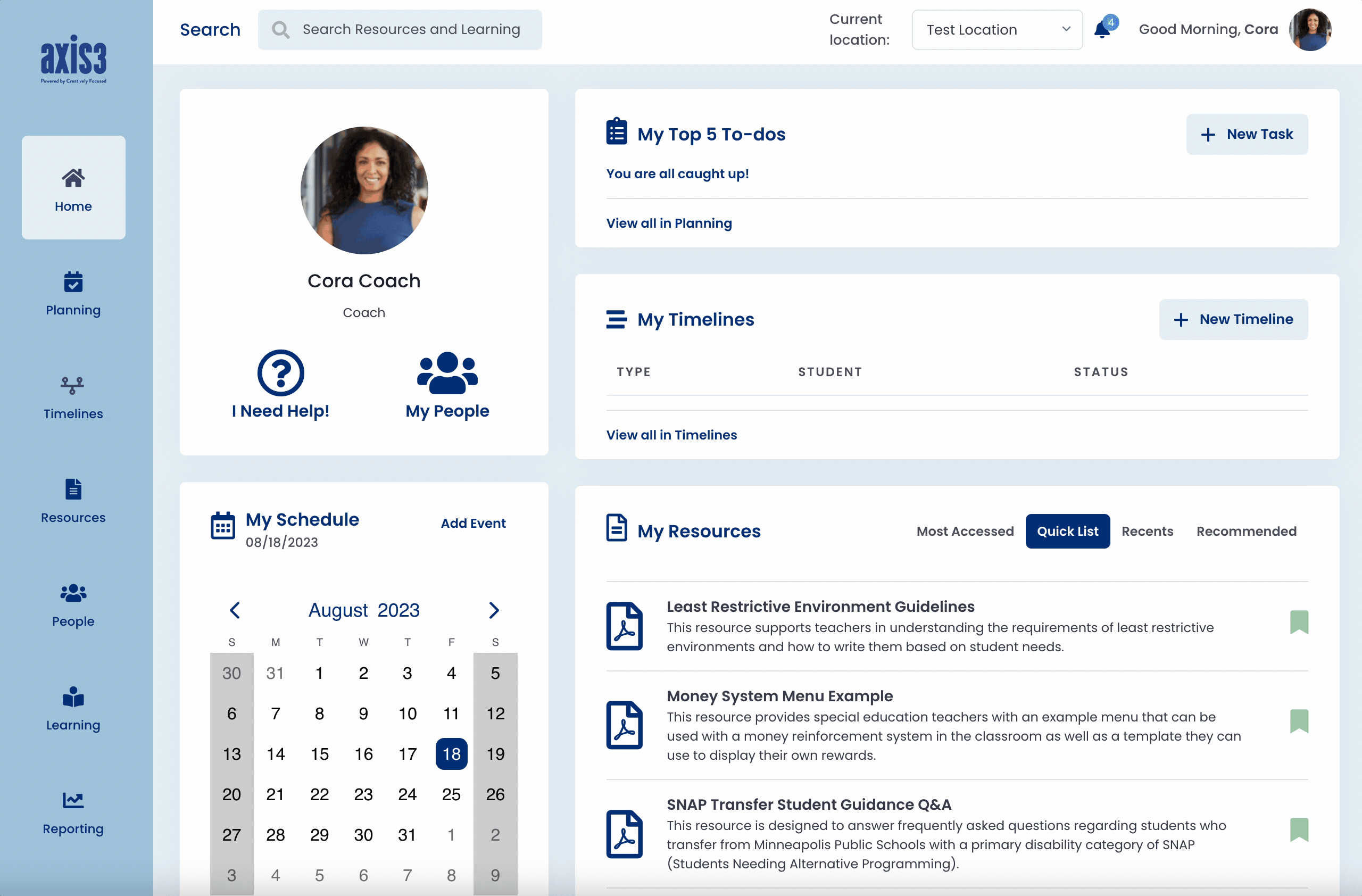
Gif showcasing sending a document to an educator
