As a coach, how can I send a message to an educator I support?
Sending coaching messages
If you are a coach, you can view and send messages to the educators you support from your People page.
Step 1 (of 3): Select the educator you would like to message from your educator list on the left side of your screen.
Step 2 (of 3): Use the text field at the bottom of the coaching area to send a real-time message using plain text, links, or files.
Step 3 (of 3): Press enter or select the paper airplane icon to send your message.
NOTE: Teachers will see an alert by their notifications icon when they have an unread message from you.
TIP: Messages will remain in this coaching area so you and the educator can scroll to see previous messages.
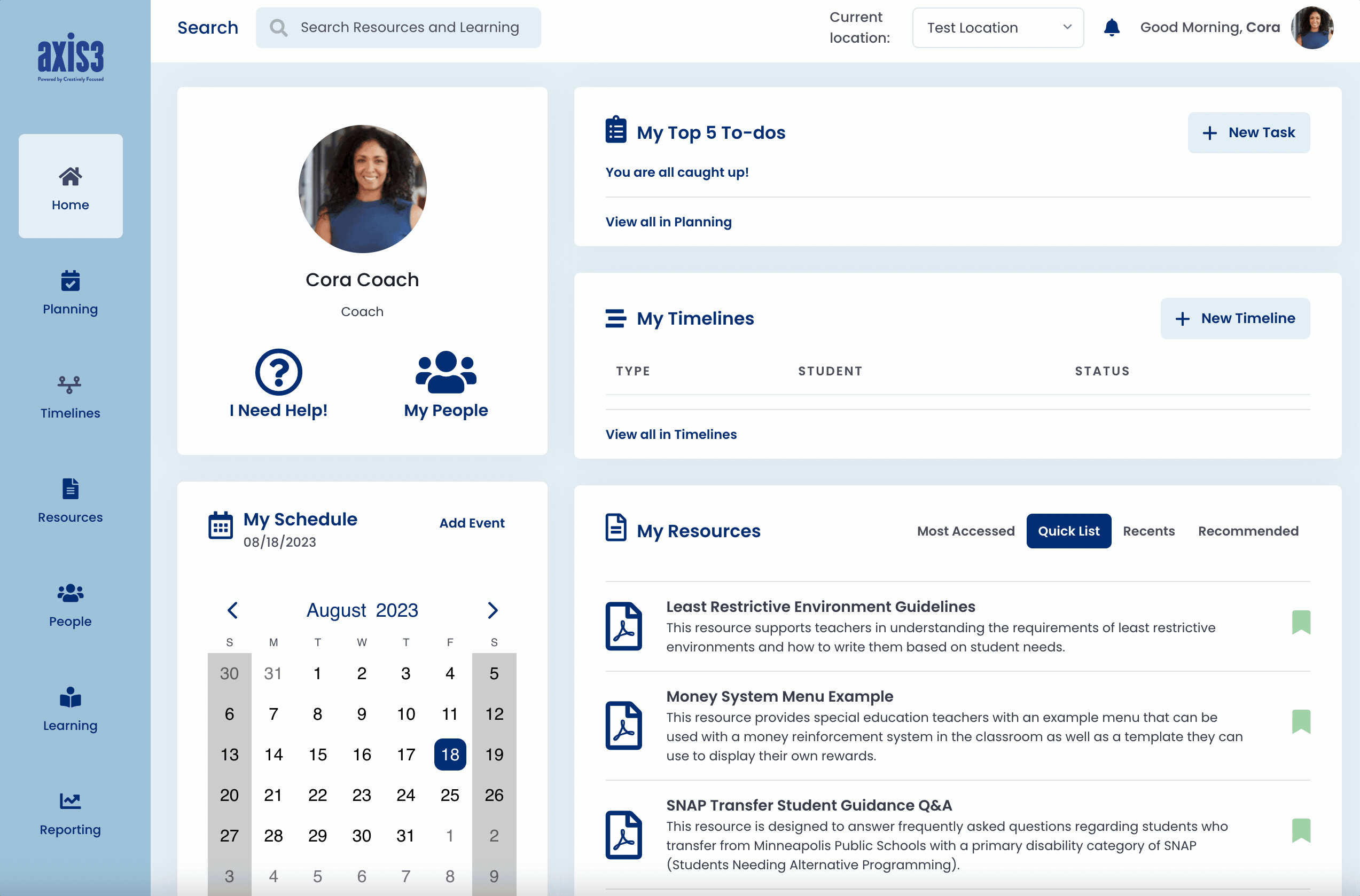
Gif showcasing sending a message to an educator