How to keep your profile up to date
You can edit your profile, upload a profile picture, and/or change your password at any time.
Step 1 (of 3): Select your profile picture/name from the top right corner on any page in axis3.
Step 2 (of 3): Update your name, profile picture, change your password, or select "Edit Profile".
Step 3 (of 3): If you selected "Edit Profile", update your information on the profile page and select "Submit".
NOTE: The percentage that appears by your profile image on your Home page indicates the percent of your profile you have completed.
TIP: If you don't have any people in your "My People" area or if you only have a few people, try updating your profile so there is more information for you to be matched with others!
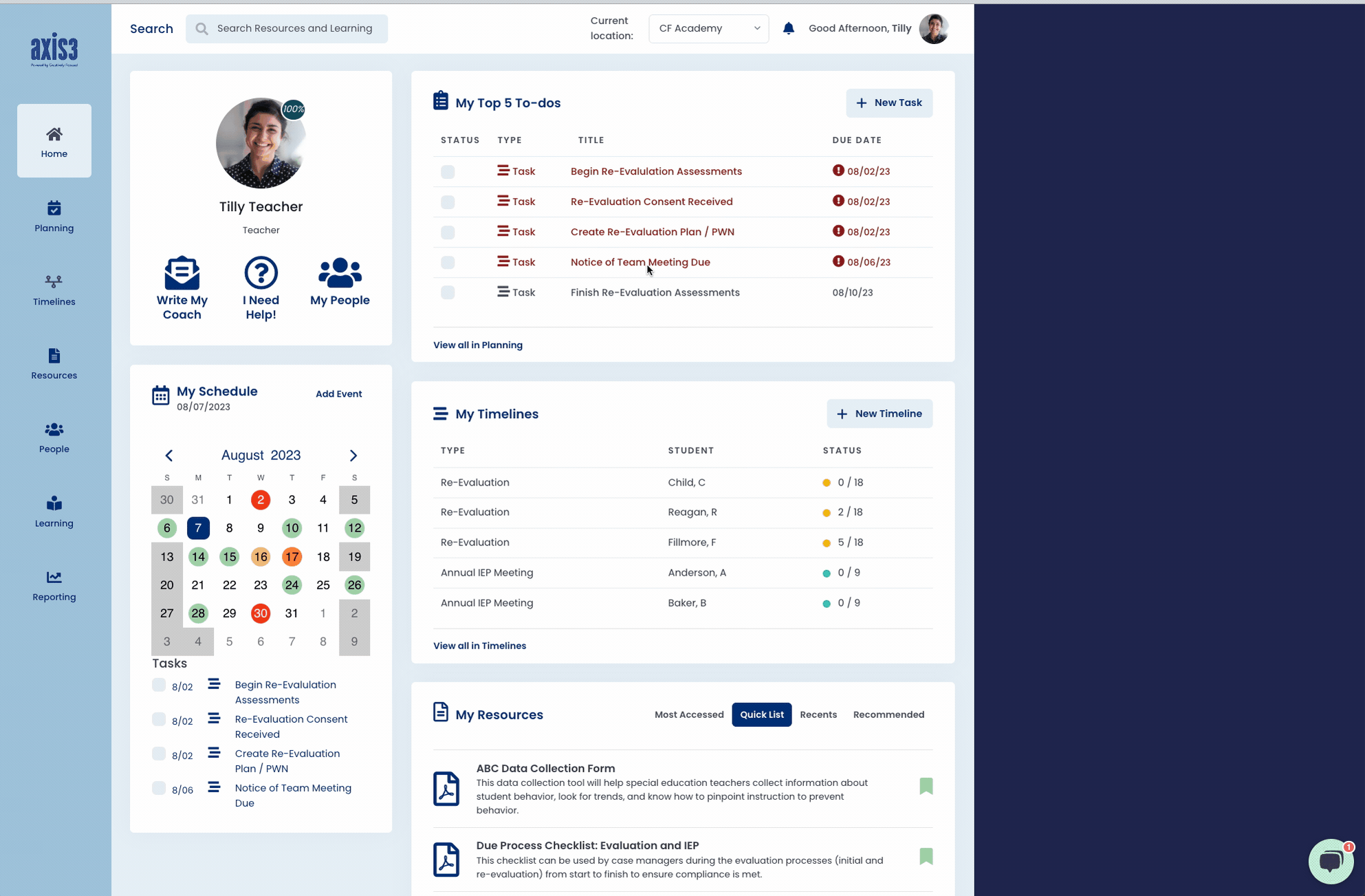
Gif showcasing the process for updating a profile in axis3
