How can I send a message to my coach?
Sending messages to your coach
If you are a paraprofessional or teacher and have coaching enabled, you can ask questions and access support from your coach on your People page.
Step 1 (of 3): Navigate to your people page by selecting "People" from the left navigation bar or "Write My Coach" from under your profile picture.
Step 2 (of 3): Use the text field at the bottom of the coaching area to send a real-time message using plain text, links, or files.
Step 3 (of 3): Press enter or select the paper airplane icon to send your message.
NOTE: Your coach will respond as soon as they are able. When you have an unread message from your coach, you will see an alert by your notifications icon on the top right of your screen.
TIP: Messages will remain in this coaching area so you can scroll to see previous conversations.
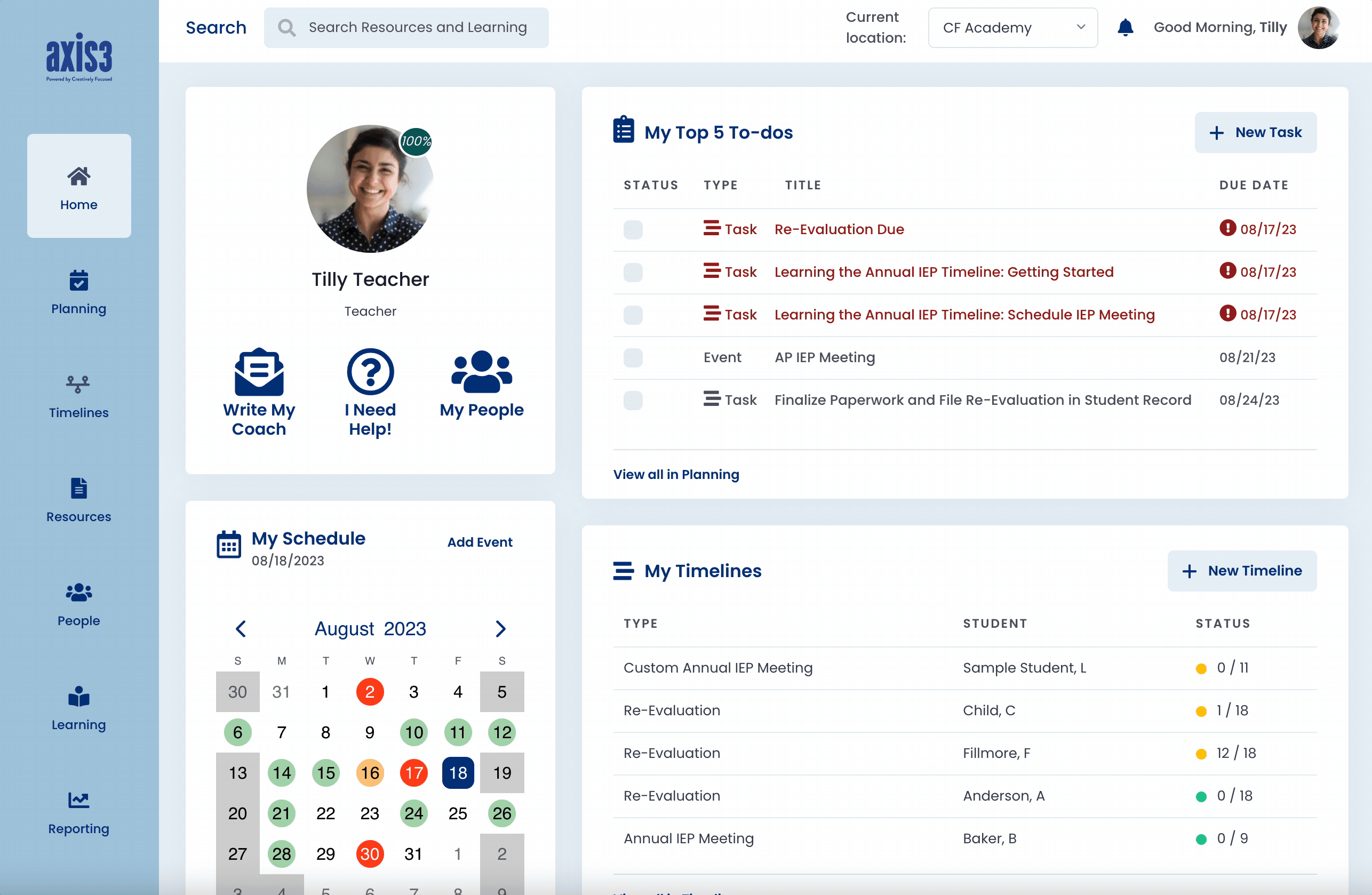
Gif showcasing sending a message to a coach