Using sort feature and search bar in User Management
Location Managers and Account Managers are able to manage users in axis3.
Users appear in list view on the User Management page. In order to quickly find a user, you can use the sort feature or the search bar.
Option 1 (of 2): Sort Feature
You can search by First Name, Last Name, Email, and Type (Role) by selecting the arrows to the right of the column.
NOTE: When not in use, the arrows appear in a grey color. When it is selected, it turns blue. Click on the arrows again to change the direction of the sort if desired.
Option 2 (of 2): Search bar
Type the information you know about the user (first name, last name, or email address) into the search bar at the top right under the Add New User and Bulk Import buttons.
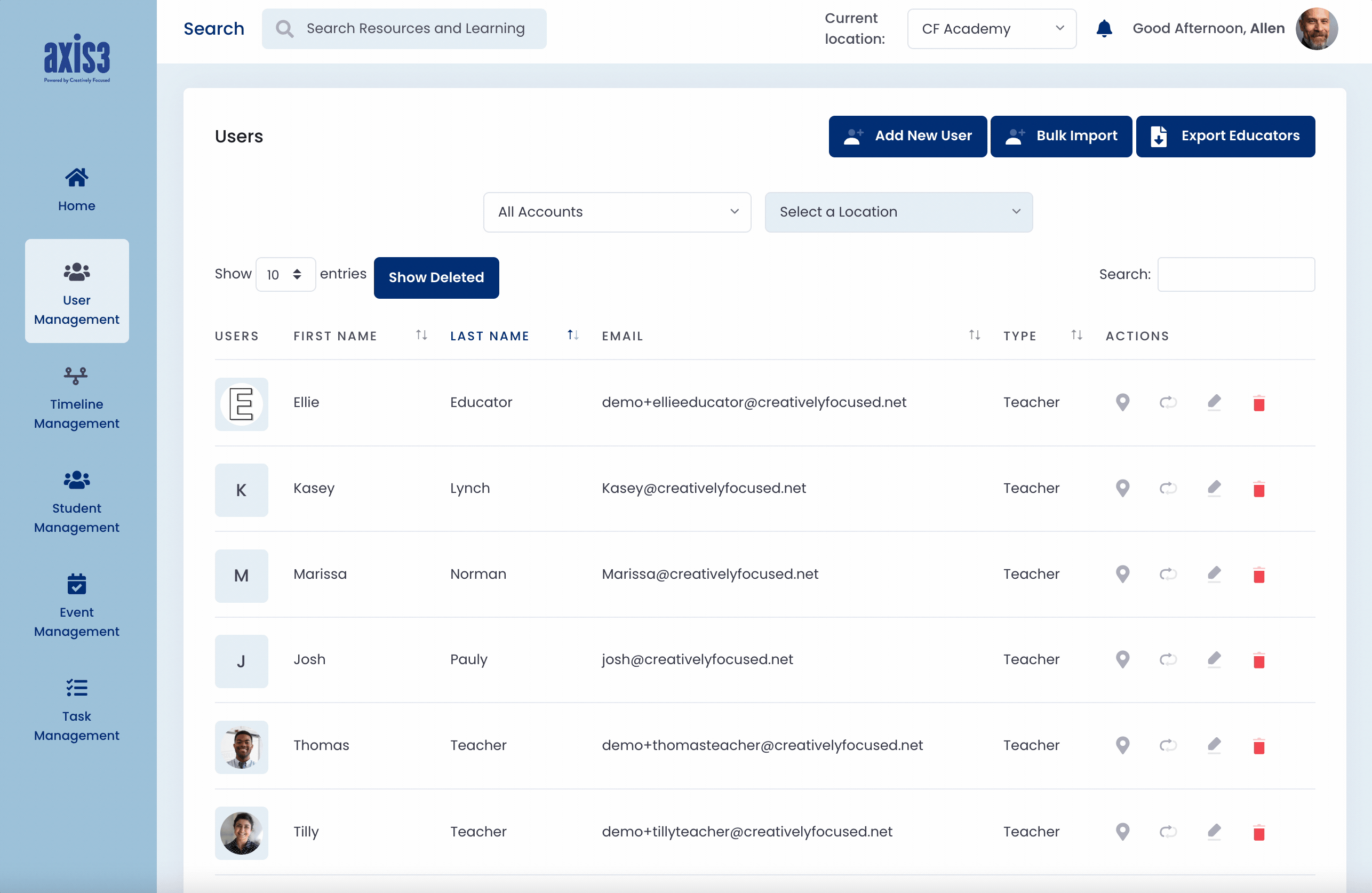
Gif showcasing using the sort feature and search bar to find axis3 user
