Utilizing Timelines reporting
Timelines reporting can be found on your Reporting page. The Timelines report allows you to see all of your active and completed Timelines.
NOTE: Location Administrators, Account Administrators, and Coaches can view all Timelines in school locations in which they are a member.
Step 1 (of 3): Navigate to your Reporting page and scroll down to Timelines Report.
Step 2 (of 3): Select the desired filters. This included what type of report you want to run.
Step 3 (of 3): Click "Search" to generate the report. The report can also be downloaded as a PDF by clicking "Export to PDF".
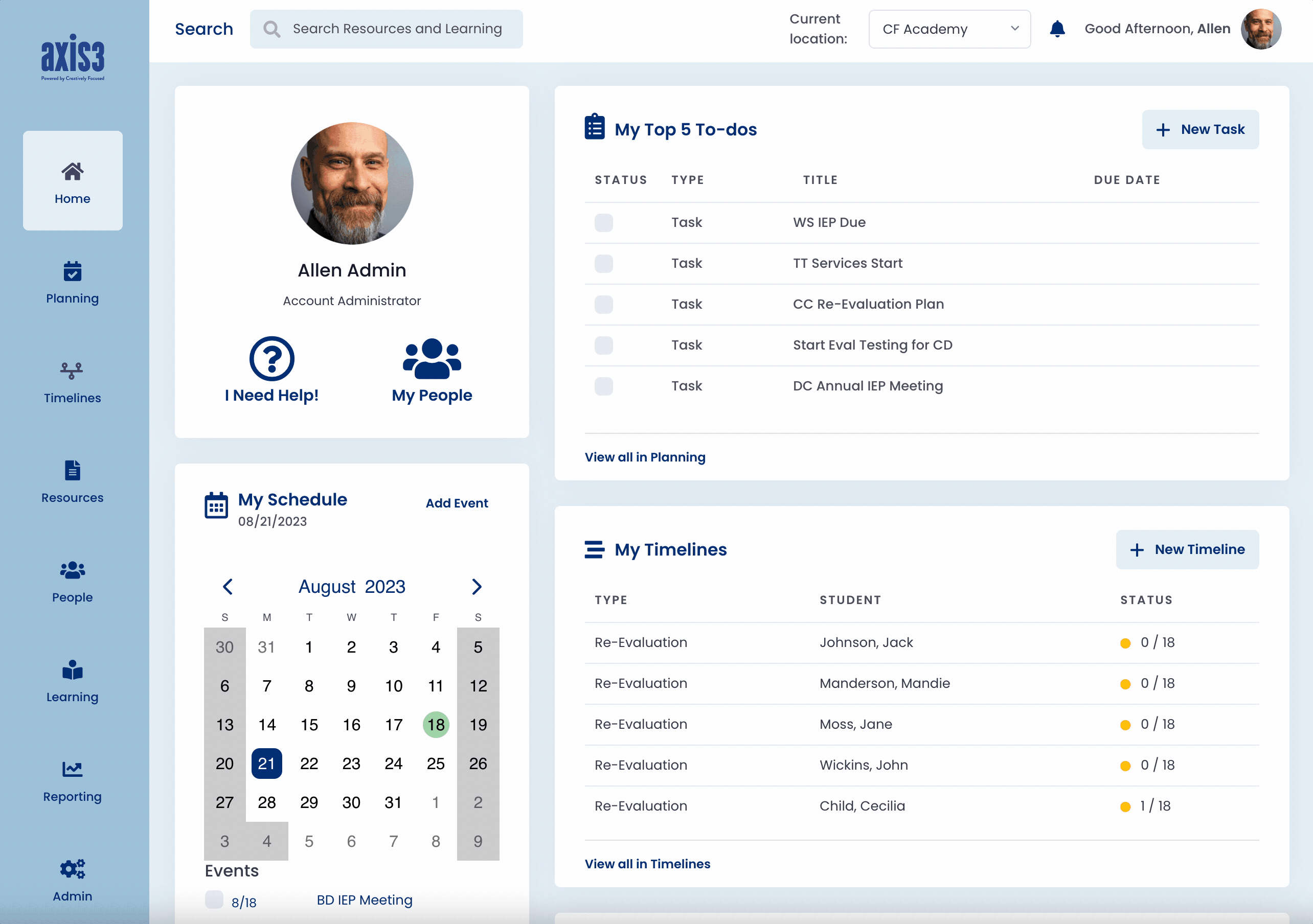
GIF showcasing process for running the Timelines Report
